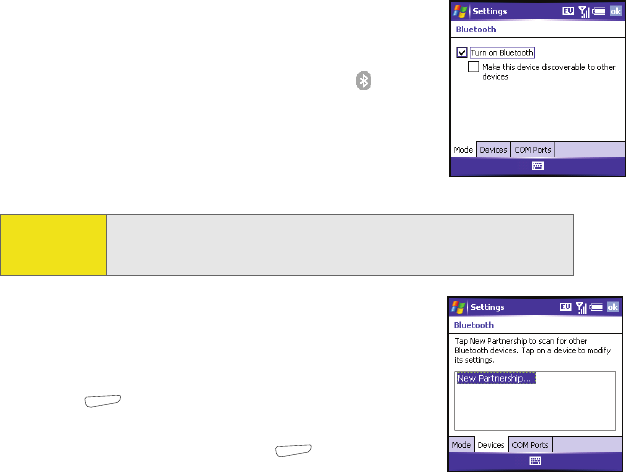
62 Wireless Features
Setting Up a Bluetooth Connection
After you set up a connection with a Bluetooth device, you can communicate with that
device whenever it is within range (about 30 feet) and your smart device’s Bluetooth
feature is turned on.
1. If necessary, prepare the device you want to connect
with to accept a new connection. (Check the device’s
documentation for details.)
2. Go to your To day screen, and then tap Bluetooth .
3. Check the Turn on Bluetooth box to turn on your smart
device’s Bluetooth feature.
4. Select the Devices tab, and then select New Partnership.
5. Wait for your smart device to search for devices and to
display the device list.
6. Select the device you want to connect with, and then
press Next (right softkey).
7. Enter an alphanumeric passkey between 1 and 16
characters long, and then press Next (right softkey).
Tip:
Your smart device supports only call audio with Bluetooth headsets. It
does not support stereo music playback with Bluetooth headsets
(enabled with Bluetooth A2DP profile).


















