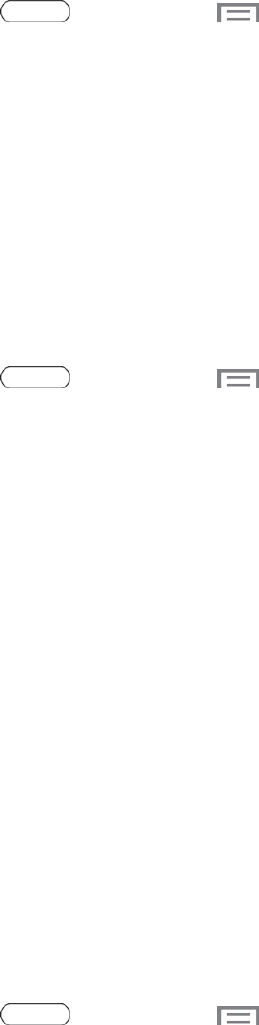
Settings 94
1.
Press andthentouch >Settings >Accessory.
2. Configurethesesettings:
l Dock sound:Whenenabled,asoundplayswhenyouinsertandremovethetabletfromthe
dock.
l Audio output mode:Whenenabled,audioplaysthroughthedockspeakerswhenthe
tabletisdocked.
Date and Time Settings
Yourtabletobtainsitstimeanddateinformationbyusingthenetwork-provideddate,time,andtime
zone.Thesevaluescanbemanuallyaltered.
1.
Press andthentouch >Settings>Date and time.
2. TouchAutomatic date and timetodisablethefeature.
l Ifenabled,youcannotalterthedate,timezoneortimevalues.
3. TouchSet date.Adjustthedate,month,andyear.TouchSetwhenfinished.
4. TouchSet time.Adjustthehourandminute.TouchSet whenfinished.
5. TouchAutomatic time zonetodisablethefeature.
l Ifenabled,youcannotalterthetimezonevalues.
6. TouchSelect time zone,andthenselectatimezonefromtheon-screenlist.Scrolldownthelist
toviewadditionaltimezones.
7. TouchUse 24-hour formattotogglebetweenusinga12-hourora24-hourformat.
8. TouchSelect date formattoselecthowthedateinformationisdisplayedonyourtablet.The
selecteddateformatisalsoappliedtothedatedisplayedinthetablet’sAlarmClock.
Accessibility Settings
Yourtabletoffersfeaturestomakeusingthetableteasierforthosewithcertainphysicaldisabilities.
UseAccessibilitysettingstoconfigurethesefeatures.
1.
Press andthentouch >Settings>Accessibility.
2. Configuretheseoptions:
l Autorotate screen:Enableautomaticrotationofthescreenwhenyourotatethetablet.
l Screen timeout:Setaperiodoftimeforthescreentoremainlit—afterwhichitwilldimand
lock.
l Lock automatically:Lockthescreenin5secondsafterscreenautomaticallyturnsoff.(This
optionappearsonlywhenascreenlockisenabled.)


















