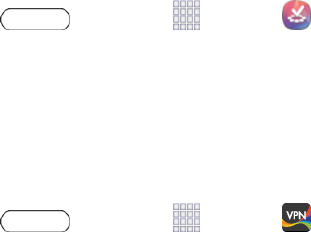
Tools and Calendar 71
2. FollowthepromptstouseVoiceSearch.
3. Toconfiguresettings,seeVoiceSearchSettings.
Samsung Apps
ConnecttoSamsungAppsandmakeyourtabletevensmarter.Simplyandeasilydownloadan
abundanceofapplicationstoyourtabletsuchasgames,news,reference,socialnetworking,
navigation,andmore.
Note: AccesstothisfeaturerequiresthatyoualreadybeloggedintoyourSamsungaccount
application.
1.
Press andtouch Apps> Samsung Apps.
2. Followtheon-screendownloadandinstallationinstructions.
VPN Client
VPNClientprovidessupportforaccessingVPNgateways.
n
Press andtouch Apps> VPN Client.


















