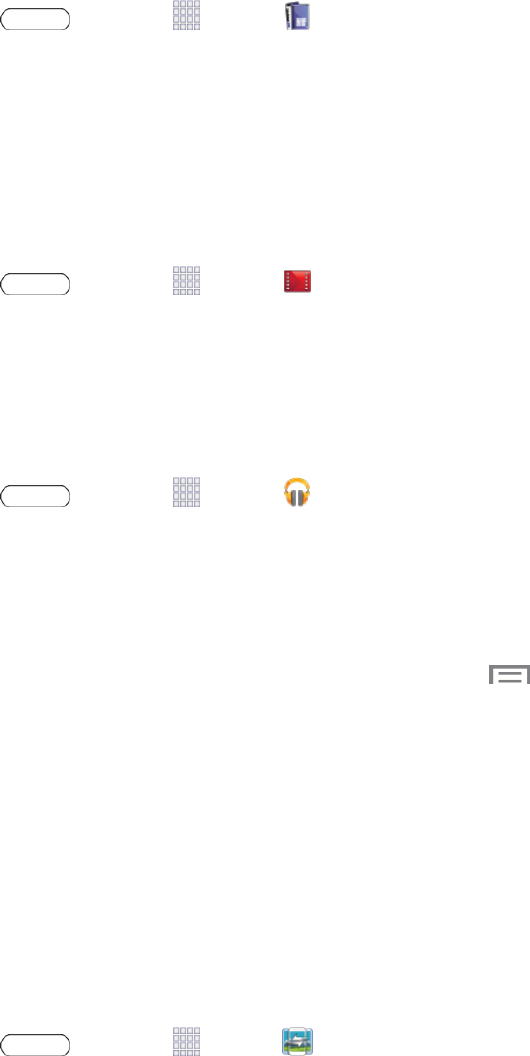
Apps and Entertainment 43
Google Play Magazines
WithGooglePlayMagazines,youcansubscribetoyourfavoritemagazinesandhavethemavailable
toreadonyourtabletatanytimeoranyplace.
n
Press andtouch Apps> Play Magazines.
Google Play Movies & TV
TheGooglePlayMovies&TVapplicationallowsyoutoconnecttotheGooglePlayStoreand
downloadamovieorTVshowtowatchinstantly.ChoosefromthousandsofmoviesandTVshows,
includingnewreleasesandHDtitlesinGooglePlayandstreamtheminstantlyonyourAndroid
tablet.PreviouslyrentedmoviesareautomaticallyaddedtoyourMyMovieslibraryacrossyour
devices.LearnmoreaboutGooglePlayMoviesat:play.google.com/about/movies.
n
Press andtouch Apps> Play Movies & TV.
Google Play Music
GooglePlayMusicletsyoubrowse,shop,andplaybacksongspurchasedfromtheGooglePlay
Storeapp,aswellassongsyouhaveloadedfromyourownmusiclibrary.Themusicyouchooseis
automaticallystoredinyourGoogleMusiclibraryandinstantlyreadytoplayordownload.
n
Press andtouch Apps> Play Music.
Group Play
UseGroupPlaytosharemediafromyourtablettootherdevices,viaWi-Fi,usingyourtabletasan
AP(AccessPoint).
Manyofyourtablet’sappsoffersharingviaGroupPlay.Touch tofindsharingoptions,usually
fromtheSharevialistofoptions.
TouseGroupPlay,allparticipantsmustbeconnectedtothesameWi-Finetwork.
Important: IfyouareusingGroupPlayviaanunsecuredWi-Finetwork,yourinformationmaybe
vulnerabletounauthorizedthirdpartieswhilebeingtransferred.
UseGroupPlayonlyforpersonalandnon-profitpurposes.UsingGroupPlayforcommercialuse
violatescopyrightlaw.Thecompanyisnotresponsibleforcopyrightinfringementbyusers.
CreateaGroupandShare
Note: TouseGroupPlay,allparticipantsmustbeconnectedtothesameWi-Finetwork.
1.
Press andtouch Apps> Group Play.
2. ReadthedisclaimerandtouchAgree.


















