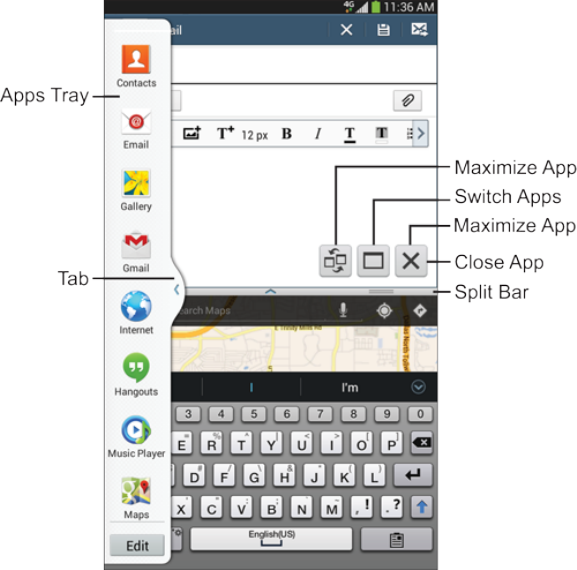
Tablet Basics 17
l Power saving:ActivatePowersavingmode.Formoreinformation,seePowerSaving
Mode.
l Multi window:EnabletheMultiwindowfeature.Formoreinformation,seeMultiWindow.
l Driving mode:Readnewnotificationsaloud.Formoreinformation,seeDrivingMode.
l Smart stay:Setthescreentostayonaslongasyouarelookingatit.Formoreinformation,
seeSmartScreen.
l Sync:Synchronizecontacts,email,etc.withthenetwork.
l Airplane mode:Disableallwirelessconnections.Formoreinformation,seeAirplaneMode.
Note: TheSyncandAirplanemodebuttonsonlyappearwhentheQuicksettingsaredisplayedasa
grid.TouchtheQuicksettingsgridbuttoninthetopright-handcornerofthenotificationspanelto
displaytheQuickssettingbuttonslikesuch.
Multi Window
MultiWindowallowsyoutousetwoappsonthesamescreen,inseparate,resizablewindows.
Note: OnlyapplicationsfoundwithintheAppstraycanbeactiveatopanothercurrentapplicationon
thescreen.Whenlaunchingapplicationsthatcontainmultimediafiles(musicorvideo),audiofrom
bothfileswillbeplayedsimultaneously.


















