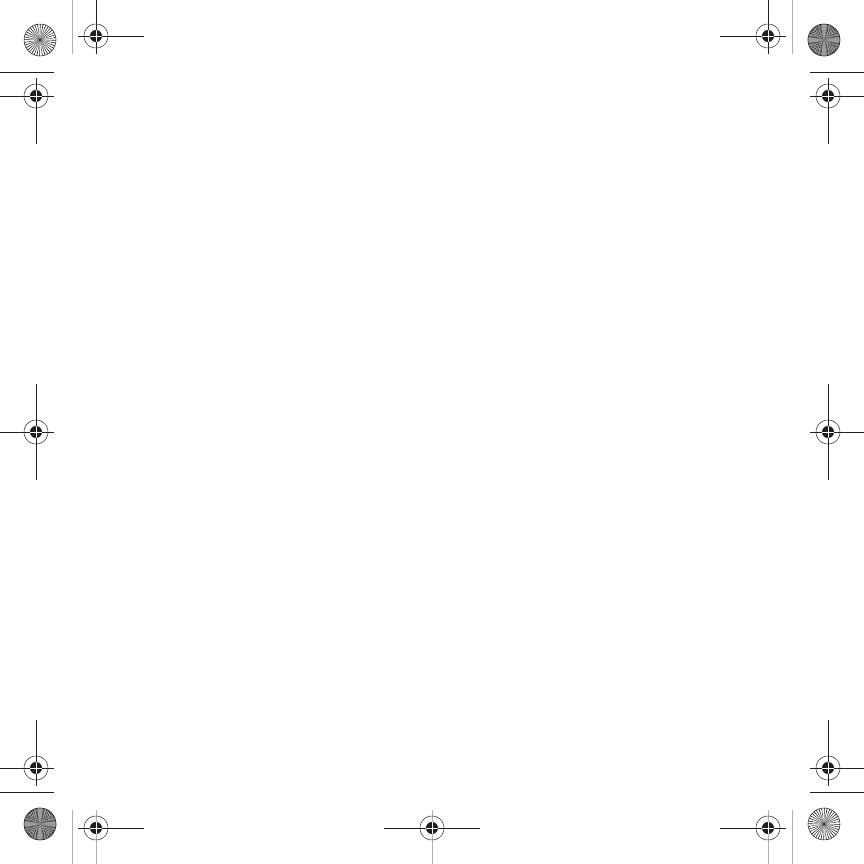
145
Language
This menu allows you to select a display language for Text language and Input mode. Choose from Automatic,
English, Français, and Español.
1. From Idle mode, touch
Menu
➔
Settings
➔
Phone settings
.
2. Touch
Language
.
3. Touch the
Screen text
drop-down list and touch one of the following selections:
•Automatic
• English
•Français
•Español
4. Touch the I
nput language
drop-down list and select from one of the following:
• English
•Français
•Español
5. Touch
Save
.
Vibration feedback
You can set the level of intensity at which you want the vibration mode.
1. From Idle mode, touch
Menu
➔
Settings
➔
Phone settings
.
2. Touch
Vibration feedback
.
3. Touch and drag the
Vibration intensity
slider to the intensity level you desire (range is 0-7).
4. Touch
Save
.
T919 Roxy.book Page 145 Thursday, September 25, 2008 5:01 PM


















