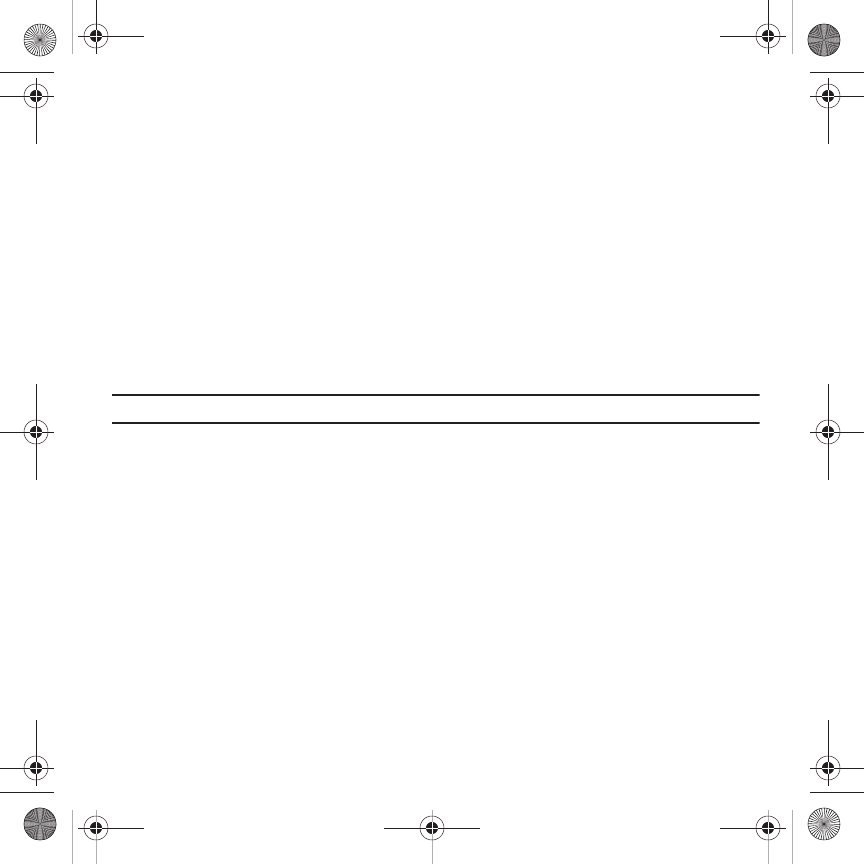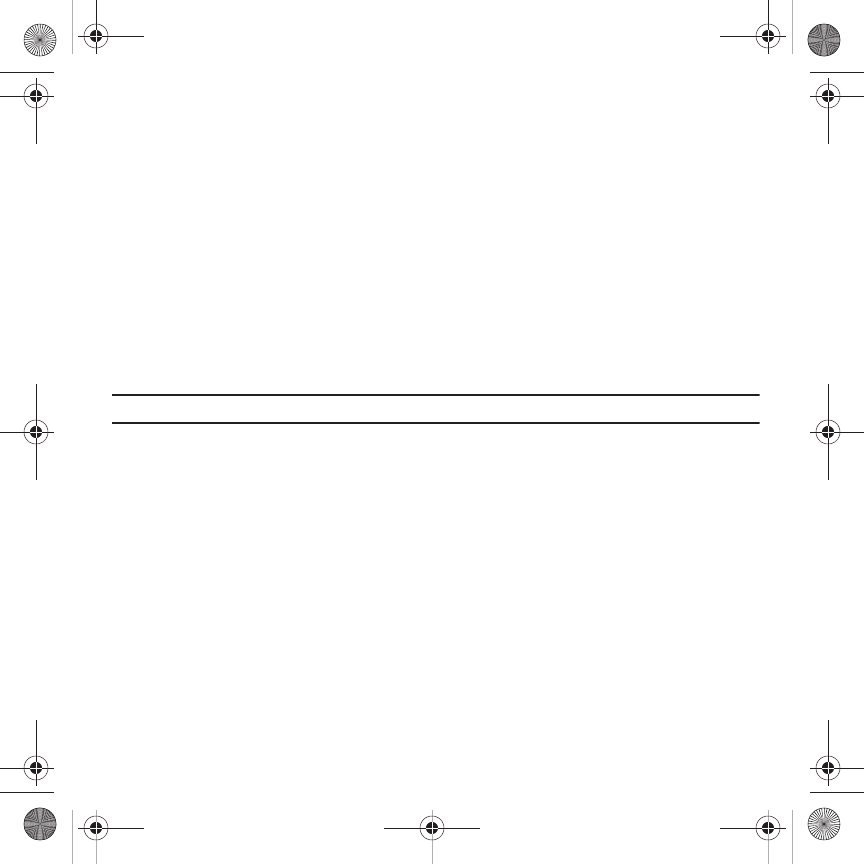
93
4.
You’re asked to confirm the correct name as Voice Commands displays the results. Say “Yes” or “No” to
confirm or reject the number when prompted. You can also say, “Cancel” (to close Voice recognition) or
“Repeat” (to restart Voice Commands) at this time.
The location is repeated through the earpiece and your phone dials the number.
Call Location
To use Call Location, you need entries stored to Speed Dial numbers (2-9).
1. In Idle mode, touch
Menu
➔
Applications
➔
Voice recognition
.
2. Say “Call” followed by the type of phone number you are dialing. For example, if a contact has multiple phone
number entries (home, work, or other), state the location (work for example) that you want to dial.
After a brief pause, a list of available commands displays on the screen along with the “Say a command”
message.
Note:
You cannot dial Voice Mail using the Location Dialing feature.
Send Text Message
To access Voice recognition:
1. In Idle mode, touch
Menu
➔
Applications
➔
Voice recognition
.
After a brief pause, a list of available commands displays on the screen along with the “Say a command”
message.
2. Say “Send Text” at a distance of 3-12 inches from the microphone. “Say the Name” plays through the
earpiece.
3. After you say a name, you might be prompted, “Did you say send text?” To confirm a name, wait for the
beep and then say “Yes.”
4. When the Text Message client launches, touch the screen and compose your text message.
T919 Roxy.book Page 93 Thursday, September 25, 2008 5:01 PM