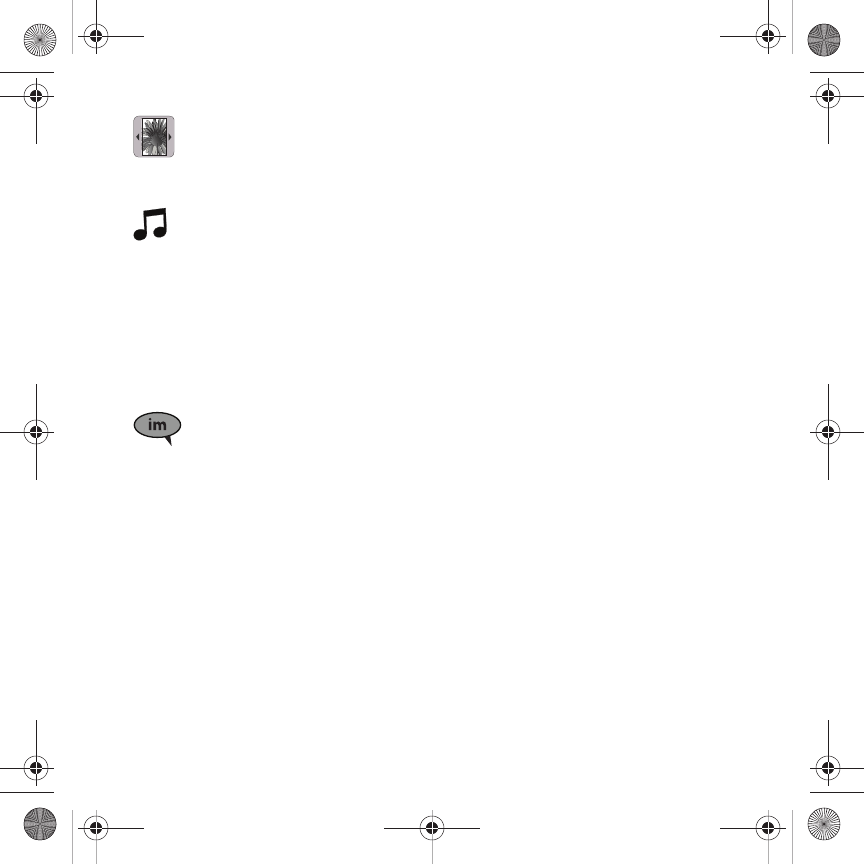
33
In this menu, you can view the list of photos downloaded from the web server, received in
messages, or taken by the camera.
ᮣ
Touch, drag and drop the
Photos
icon onto the desktop. Prses
View
to view a photo, or press
Send
to send this photo as a message.
When you first view the Music Player application, the Music library screen displays the following:
• All tracks
• Playlists
• Artists
• Albums
From this screen you can play your music files.
ᮣ
Tap the Music Library icon to display the Music Library menu.
For more information, refer to “Music Player” on page 110.
Instant Messaging (IM) is a way of sending short, simple messages that are delivered immediately
to users online at that moment.
Before using this feature, you need to subscribe to a messenger service. For further details, contact
your service provider.
Touch the IM icon to launch the
Select community
screen. For more information, refer to “Instant
Messaging (IM)” on page 72.
T919 Roxy.book Page 33 Thursday, September 25, 2008 5:01 PM


















