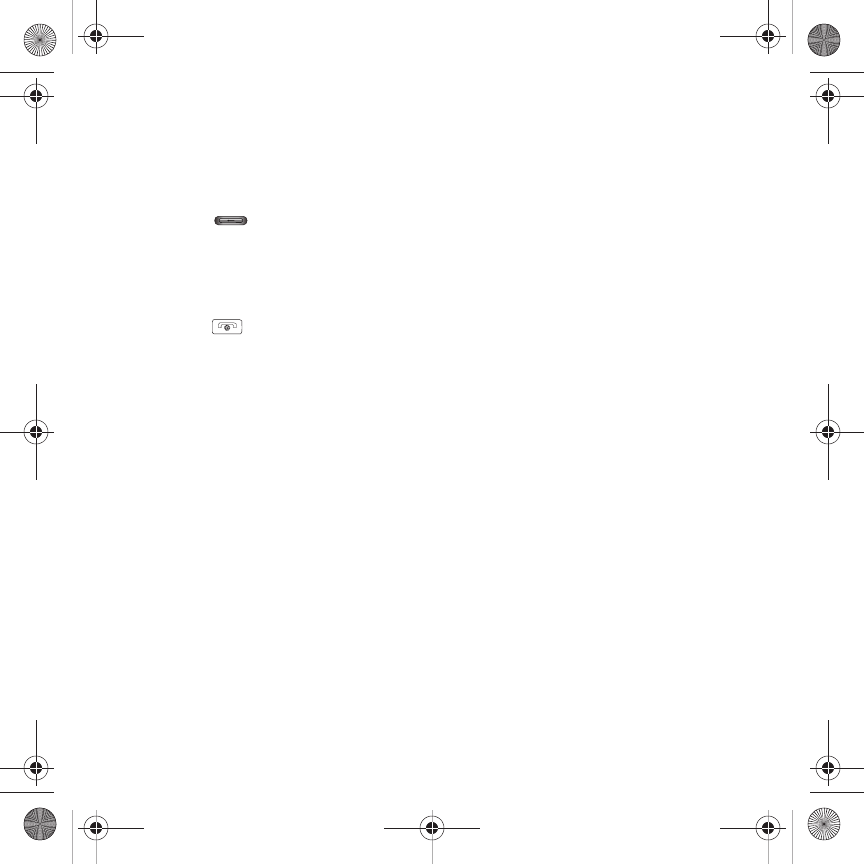
79
9.
Touch
Preview
.
The template displays the following options:
•Edit
: redisplays the Create screen so you can add Images, Sound, Video, or Other files.
•Edit style
:
allows you to modify the Background color, Font color, Font style, or Page duration for this message.
10. Touch the key when you are finished previewing and/or editing the picture message template.
11. Touch
More
➔
Save as Template
.
12. At the
Enter new subject
pop-up, enter a subject for this template and touch OK.
The picture message template automatically saves.
13. Press the key to return to Idle mode.
Editing the style of a picture message template
The Edit style feature allows you to modify the Background color, Font color, Font style, or Page duration for this
picture message template.
1. In Idle mode, touch Menu ➔
Messaging
➔
Templates
.
2. Touch
Picture message templates
.
3. Touch a template from the list.
4. Touch
Edit
.
The template displays.
5. Touch
More
➔
Edit style
.
6. Touch the
Select
page
drop-down menu to select
This page
or
All pages
.
7. Touch the
Background color
drop-down menu to change the background color.
8. Touch the
Font color
drop-down menu and select a font color.
9. Touch the
Font style
drop-down menu and select a font style then touch
Change
.
10. Touch the
Page duration
drop-down menu and select a page duration. If you select
Custom Time
, enter the
time, in seconds that you want the page to delay before sending, then touch
Change
.
T919 Roxy.book Page 79 Thursday, September 25, 2008 5:01 PM


















