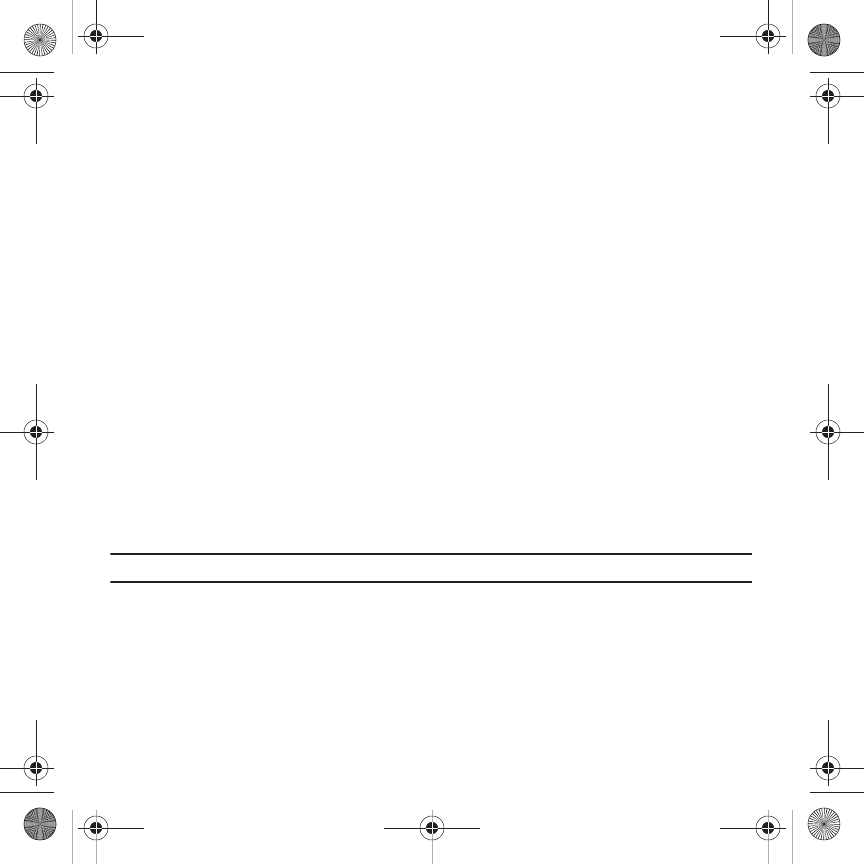
Applications 94
Name Lookup
To perform a name lookup, you’ll need to have some entries in your Contact list.
To access Voice recognition:
1. In Idle mode, touch
Menu
➔
Applications
➔
Voice recognition
.
After a brief pause, a list of available commands displays on the screen along with the “Say a command”
message.
2. Say “Lookup” at a distance of 3-8 inches from the microphone. “Say the name” plays through the earpiece.
3. Say the name exactly as it displays in your Phonebook, first name followed by last name.
4. The contact name displays on the screen with other information that you’ve entered for that contact.
Opening Applications
You can open an application or access a menu on your phone using Voice recognition.
To access Voice recognition:
1. In Idle mode, touch
Menu
➔
Applications
➔
Voice recognitino
.
After a brief pause, a list of available commands displays on the screen along with the “Say a command”
message.
2. Say “Go To” at a distance of 3-8 inches from the microphone. A list of options displays and a prompt of
“Please choose” plays on the handset.
Note:
You can also say, “Go To” followed by the name of the application, e.g., “Web”.
The spoken application menu option activates.
Checking Phone Status
Use the Check command to see and hear status information from your phone, including its phone number, status,
current signal strength, and battery level.
T919 Roxy.book Page 94 Thursday, September 25, 2008 5:01 PM


















