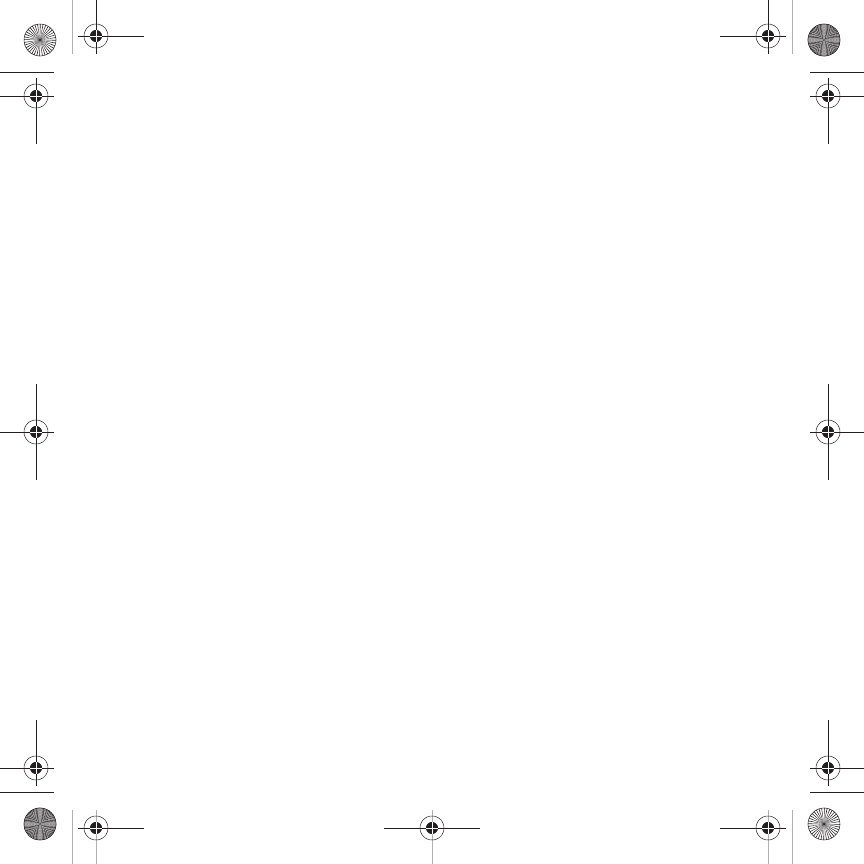
65
5.
Touch
Sound
to add a sound to this message and select from the following:
•
Record Sound
: allows you to record a voice message to attach to this message.
•
Add from Sounds
: allows you to select a sound from the Sounds folder to attach to this message.
6. Touch
Video
to add a video clip to this message and select from the following:
•
Record Video
: allows you to record a video clip (up to 600Kb) to attach to this message.
•
Add from Videos
: allows you to select a video to add from the Videos folder.
7. Touch
Other
and select from the following:
•
Text Template
: allows you to select a Text Template to attach to this message.
•
Insert from Ph.Book
: allows you to select a contact profile from the Phonebook.
•Bookmark
: allows you to select a URL to attach to this message.
8. Touch
Send
.
9. Select one of the following send options from the
Send To
menu:
• Recent recipients
: allows you to select a number or an address from the last 20 destinations you entered.
• Phonebook
: allows you to enter the phone number you want from your Contacts List.
• New number
: allows you to enter a phone number not already listed in the Phonebook.
• New email
: allows you to enter an email address.
• My Album
: allows you to send this text message to your My Album folder.
10. The number or address you selected enters in the
To
field.
11. Touch
Send
.
T919 Roxy.book Page 65 Thursday, September 25, 2008 5:01 PM


















