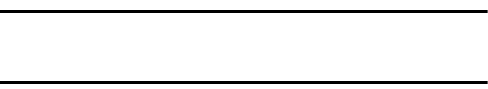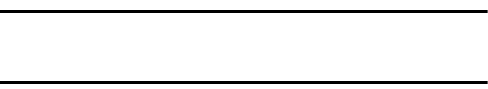
85 Settings
8. Repeat either the numbers or words shown onscreen using a normal tone of
voice.
• If the phone cannot recognize your words, it will continue to display the
same information onscreen.
9. Repeat the previous step for the remaining sets of numbers or words.
10. When you have finished with a ful session, Adapting appears on the display
screen.
11. Touch OK to save.
Note: It is recommended that you perform the complete Adapt Voice session at least once
to achive the maximum benefit of this feature. If a partial adaptation is performed, you can
always return later and resume the process from the halfway point.
Audio Modes
You can customize whether the Voice Command feature displays a list of the top Voice
Command options or automatically dials the first number without displaying a list of
options.
To change the audio mode:
1. Touch Menu.
2. Touch Settings.
3. Touch Speech to Action.
4. Touch Audio Modes.
5. Select one of the following options:
• Expert Mode: Displays both a selectable list of matching entries. If the first
entry is not correct, the phone will continue to read out each available
option until it detects either a confirmation (Yes) or rejection (No).
• Prompt Mode: Displays a selectable list of available dialing options and
only reads out the entry name. You are required to touch an onscreen
option to activate a command.
About
Displays information about the software manufacturer and version.