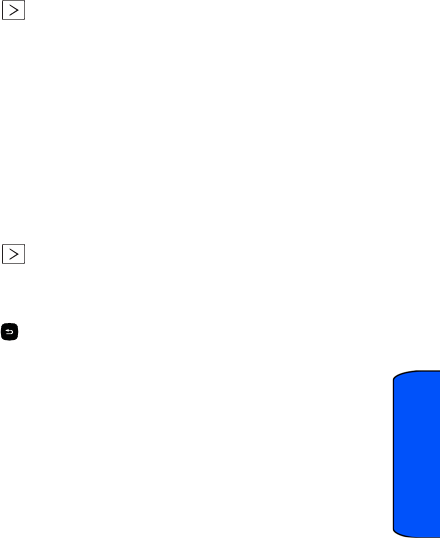
Tools 60
Tools
3. Touch Voice Memo.
4. Touch Review. (The phone displays a list of saved voicememos.)
5. Touch beside the voice memo you want to edit.
6. Touch Edit Caption.
7. The phone switches to Landscape mode. Use the keyboard to edit the
caption.
8. Touch Save to save the caption.
To view voice memo information:
1. Touch Menu.
2. Touch Tools.
3. Touch Voice Memo.
4. Touch Review. (The phone displays a list of saved voicememos.)
5. Touch beside the voice memo you want to edit.
6. Touch Info.
7. View the voice memo’s information (Title, Recorded Date, and Length).
8. Press to return to the previous screen.


















