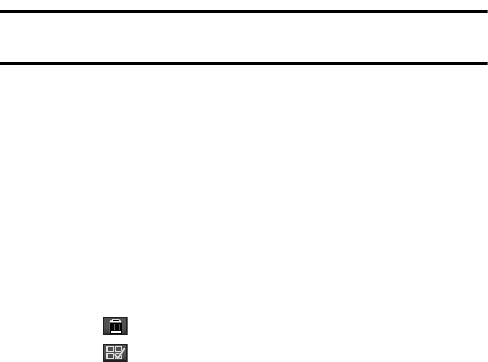
55 Tools
Note: Any stored alarms will appear on the Alarm page in the order in which they were
created.
To turn off an alarm (when sounding):
1. With the alarm sounding an alert, touch either:
• Stop Alarm: Permanently deactivates the alarm notification.
• Snooze: Temporarily deactivates the alarm for a few minutes until the new
notification.
To delete alarm events:
1. Touch Menu.
2. Touch Tools.
3. Touch Clock.
4. Touch Alarm.
5. Touch to open the Delete menu.
6. Touch to select all alarms in the list. Selected events are highlighted in
blue.
7. Touch Delete Selected.
8. Touch Delete to delete the selected alarms.
Timer
Use the timer to count down to an event based on a preset time length (hours, minutes,
and seconds).
To use the timer:
1. Touch Menu.
2. Touch Tools.
3. Touch Clock.
4. Touch Timer.
5. Select the countdown time length for the alert by setting the Hours, Minutes,
and Seconds values.
• Assign the time by scrolling through the reesl or touching the up or down
arrows above/below each field.


















