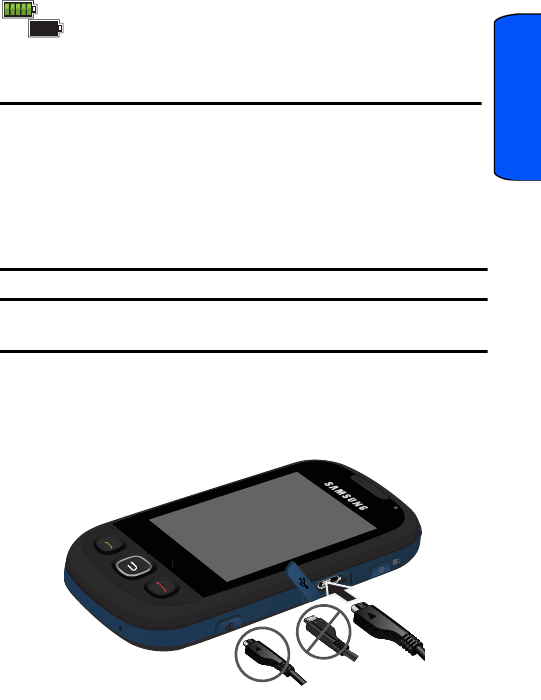
Getting Started 8
Getting Started
indicator located in the upper-right corner of either of your phone’s display screens.
indicates that the battery is full. If the battery charge is getting too low, the battery
icon blinks and the phone sounds a warning tone and shuts off.
Always use a Samsung-approved desktop charger, travel adapter, or vehicle power
adapter to charge your battery.
WARNING! FOR CONNECTION TO AN ELECTRICAL SUPPLY NOT LOCATED IN
NORTH AMERICA, YOU MUST USE AN ADAPTER OF THE PROPER
CONFIGURATION FOR THE POWER OUTLET. USE OF THE WRONG ADAPTER
COULD DAMAGE YOUR PHONE AND VOID YOUR WARRANTY.
IMPORTANT SAFETY INSTRUCTIONS - TO REDUCE THE RISK OF FIRE OR
ELECTRIC SHOCK, CAREFULLY FOLLOW THESE INSTRUCTIONS. THIS POWER
UNIT IS INTENDED TO BE CORRECTLY ORIENTED IN A VERTICAL OR HORIZONTAL
OR FLOOR MOUNT POSITION.
Note: You must unplug the adapter before removing the battery from the phone during
charging to avoid damage.
Using the Travel Adapter
1. Locate the interface connector on the side of the phone and pull out and turn
the plastic cover.
2. Plug the flat end of the charger into the phone’s charger jack.
3. Plug the other end into an electrical outlet.
Correct
Incorrect


















