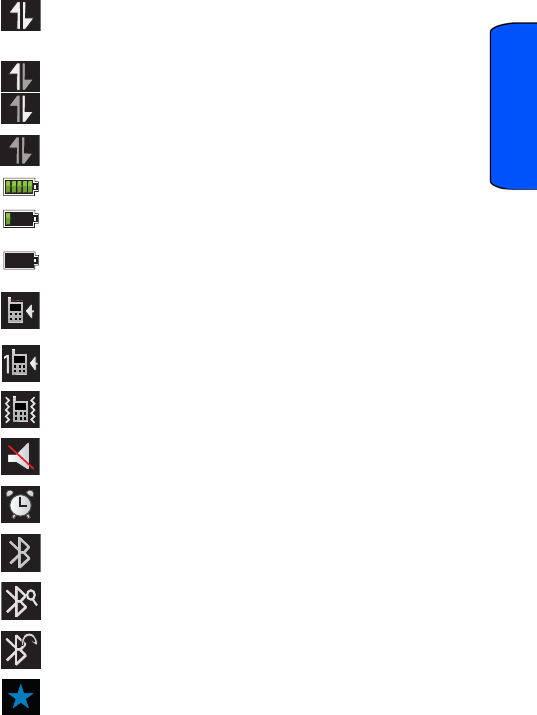
Getting Started 4
Getting Started
Data Service Status: Indicates that your 1X connection is active. Incoming
voice calls go directly to Voicemail. Outgoing voice calls can be made, but the
connection will terminate.
Data Service Transmitting/Receiving: Indicates that data is being
transferred over the 1X network. The arrow direction indicates whether the
handset is sending or receiving data.
Data Service Unavailable: Indicates that your 1X connection is unavailable or
dormant.
Battery Strength: Displays your current battery charge level.
Battery Strength Low: Displays your current battery strength at 20% charge
remaining.
Battery Strength Critical: Displays your current battery strength at 3%
charge remaining.
Ringers: Indicates that the ringer is turned on.
Beep: Indicates that the ringer is set to 1-Beep.
Vibrate All: Indicates that your phone is in vibrate all mode.
Silence All: Indicates that the phone is set to Silence.
Alarm: Indicates that an alarm has been scheduled.
Bluetooth Active: Indicates that Bluetooth technology is enabled.
Bluetooth Searching: Indicates that Bluetooth technology is searching for
available (visible) Bluetooth devices..
Bluetooth Connected: Indicates that Bluetooth technology is connected to a
wireless headset.
Missed Indicator: Indicates that you have new text messages. It also
indicates that you have missed a call, voicemail message, Calendar event,
Alarm, Email, Picture Mail, or Text Message.


















