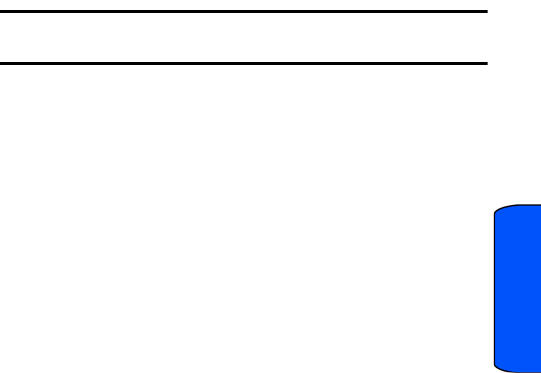
Settings 86
Settings
Lock
When your phone is locked, your screen turns off and neither the display screen or
keyboard will accept input. Regaining access requires entering a lock code.
To lock your phone:
1. Touch Menu.
2. Touch Settings.
3. Touch Lock.
4. Use the onscreen keypad to enter a new Lock Code and touch Done.
5. Use the onscreen keypad to re-enter the new Lock Code and touch Done
again.
6. Touch the Lock Off button.
7. Read the onscreen information and touch OK to activate the Lock feature (the
button is toggled to On).
Tip: If you can’t recall your lock code, try using the last four digits of your Mobile Directory
Number or try 0000. If none of these work, call Customer Service at 1-800-Samsung.
Reset
You can reset your phone to its factory defaults, including the ringer types and display
settings.
Reset Settings
Resetting the phone settings only restores all of the factory defaults, including the ringer
types and display settings. Onboard data, such as Contacts, History, Scheduler, and
Messaging are not affected.
To reset your phone’s settings:
1. Touch Menu.
2. Touch Settings.
3. Touch Reset.
4. Touch Reset Settings.
5. Read the disclaimer, write down the lock code, and touch Proceed.
6. Enter the lock code provided in the disclaimer using the onscreen keypad.
7. Touch Done to reset the phone’s settings.


















