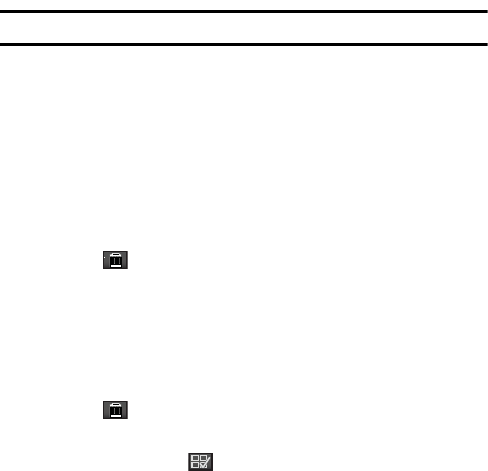
53 Tools
To view an event in the calendar:
1. Touch Menu.
2. Touch Tools.
3. Touch Calendar.
4. Touch the day for which you want to view events by touching it. (If you have
events scheduled for the selected day, they will be listed in chronological
order.)
Tip: In the calendar view, days with events scheduled are underlined in blue.
5. To display an event’s details, touch the event entry from the selected day’s
listing.
To delete an event from the calendar:
1. Touch Menu.
2. Touch Tools.
3. Touch Calendar.
4. Touch the day from which you want to erase the event.
5. Touch an event to display its details page.
6. Touch and touch Delete to erase the event.
To delete all or multiple scheduled events:
1. Touch Menu.
2. Touch Tools.
3. Touch Calendar.
4. Touch the day from which you want to erase the event.
5. Touch .
6. Touch the events that you want to delete to select them.
• You can also touch to select all events in the list.
7. Touch Delete selected and then touch Delete to erase the selected events.


















