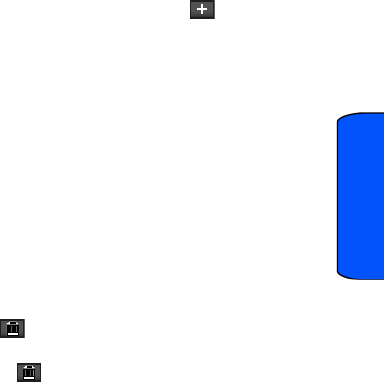
Tools 50
Tools
5. Select a type of unit to convert from: Distance, Temperature, Speed,
Volume, Weight, and Area.
6. Touch the unit fields to select the initial and target units.
7. Use the onscreen keypad to enter a value for the initial unit. (The converted
value is instantly calculated.)
8. Touch Reset to delete all of the numbers.
Notes
Your phone comes with a notepad that you can use to compose and store reminders and
notes to help keep you organized.
To compose a note:
1. Touch Menu.
2. Touch Tools.
3. Touch Notes.
4. In the upper left corner of the display screen, touch to add a new note.
5. Use the keyboard to type your note.
6. Touch Save.
To read a saved note:
1. Touch Menu.
2. Touch Tools.
3. Touch Notes.
4. Touch a note in the list.
To delete saved notes:
1. Touch Menu.
2. Touch Tools.
3. Touch Notes.
4. Touch an hold a note in the list until it detaches from the page, drag the
selected note to and release it by lifting your finger off the display
screen.
5. You can also touch , touch the note you want to delete, touch Delete
Selected and touch Delete.


















