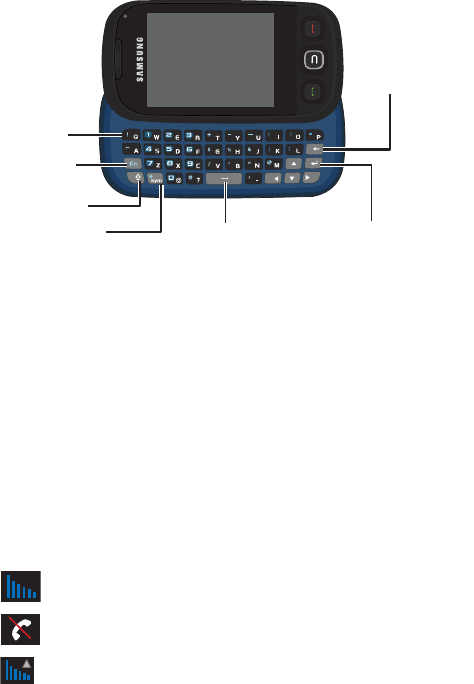
3 Getting Started
Landscape Mode Phone Features
17. QWERTY Keyboard: A retractable alphnumeric character keyboard layout.
18. Fn Key: Allows you to access the blue numbers/symbols on the QWERTY
keyboard.
19. Shift Key: Toggles the alpha characters between mixed case, uppercase, and
lowercase. Case remains selected until Shift key is pressed again.
20. Symbol Key: Allows you to access symbol characters.
21. Space Key: Allows you to add spaces between words and characters.
22. Enter/OK Key: Press to select the function highlighted in the current menu or
to enter additional lines of text.
23. Back Key: Deletes characters from the display when you are in text entry
mode and also returns to the previous menu or previous web page when in a
menu or web mode.
Viewing the Display Screen
The following list identifies the icons you’ll see on your phone’s display screens:
Signal Strength: Displays your current signal strength. When you are
receiving maximum signal strength, six bars are shown.
No Service: Means there is no service because your phone cannot find a
signal.
Roaming: Indicates that your phone is roaming.
22. Enter/OK Key
19. Shift Key
18. Fn Key
20. Symbol Key
17. QWERTY
Keyboard
21. Space Key
23. Back Key


















