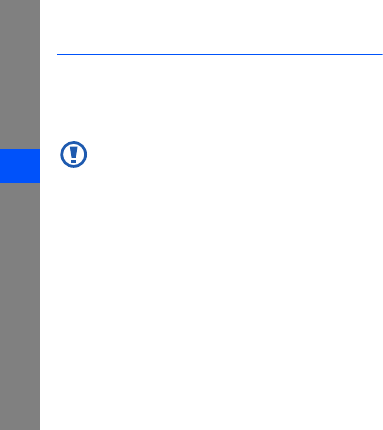
100
troubleshooting
Android System Recovery
Android System Recovery is used to restore the phone’s
system software to the original as-shipped state and delete
all user data. Under normal operating conditions you should
never need to perform a system recovery.
If you entered this menu by mistake, use the Volume
Up/Down key to select
reboot system now
, then press
the Power/Lock Key. Your device restarts normally.
To perform a system recovery:
1. Turn the device off.
2. Press and hold the Home key and the Power/Lock key
at the same time until the Android system recovery
screen appears.
3. Use the Volume Up/Down key to move the selection bar
to wipe data/factory reset.
4. Use the Volume Up/Down key to move the selection bar
to Yes to accept the loss of all data.
5. Press the Home key.


















