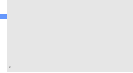5
introducing your phone
Indicator Icons
Icons shown on the display might vary depending on your
region or service provider.
Volume Allows you to adjust the ringer volume
while in standby mode or adjust the
voice volume during a call. When
receiving an incoming call, briefly press
either volume key to mute the ring tone.
Displays your current signal strength. The
greater the number of bars, the stronger the
signal.
Indicates that Flight Mode is active. You cannot
send or receive any calls or access online
information.
Displays when there is a system error or alert.
Displays when there is an active call.
Displays when a call is on hold.