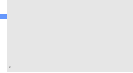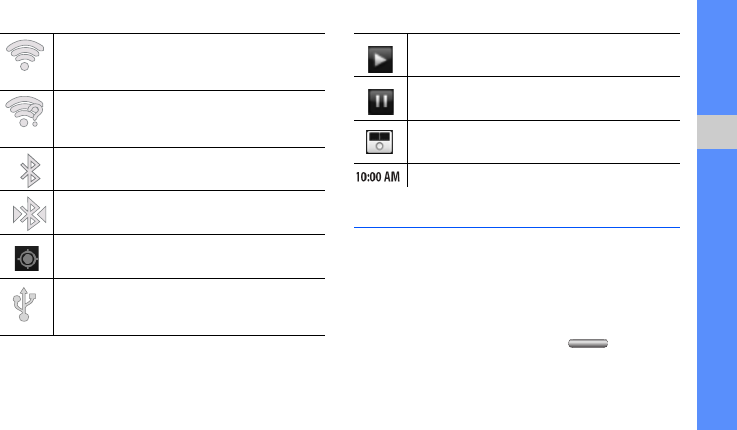
7
introducing your phone
Install the SIM Card and Battery
When you subscribe to a cellular service, you will receive a
Subscriber Identity Module (SIM) card with subscription
details, such as your personal identification number (PIN)
and optional services.
To install the SIM card and battery:
1. If the phone is on, press and hold ( ) and select
Power off to turn it off.
Displays when Wi-Fi is connected, active, and
communicating with a Wireless Access Point
(WAP).
Displays when Wi-Fi is active but there is a
communication issue with the target Wireless
Access Point (WAP).
Bluetooth activated.
Bluetooth headset connected.
Displays when GPS is active (blinks)
Displays when the phone is connected to a
computer via a supported USB cable connection.
Music playback in progress
Music playback paused
FM radio turned on in background
Current time