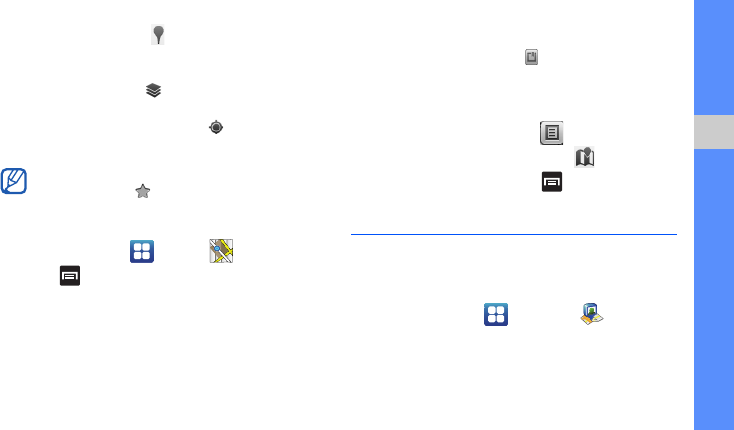
65
web
• Find places: Select to locate a business or
person, find out more information about a business,
see coupons, public responses, etc.
• Add layers: Select to add layers such as Traffic
or Transit Lines to the map.
• View current location: Select to view your
current location.
To add a star to the location, select the balloon of the
location name
.
To get directions to a specific destination:
1. In Idle mode, select Maps .
2. Press [ ] Directions.
3. Enter the addresses of the starting location and the
ending location (the default starting location is your
present location).
To enter an address from your contact list or to point to a
location on the map, select Contacts or Point
on map.
4. Select a travel method (car, bus, bicycle or walk) and
select Get directions.
5. To view written directions, tap .
6. To view the route on the map, press .
7. When you are finished, press [ ] Clear Map.
Google Latitude
You and your friends can share your locations using Google
Latitude
TM
.
To share your location using Google Latitude
TM
:
1. In Idle mode, select Latitude . The phone
automatically joins Latitude.


















