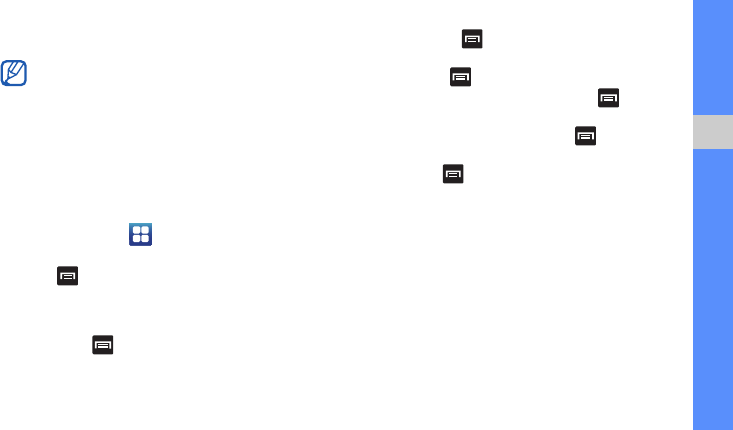
39
communication
8. Select Send to send the message.
If you are offline or outside your service area, the
message will be held in the message thread list until
you are online and in your service area.
To view email messages:
When you open an email account, you can view previously
retrieved emails offline or connect to the email server to
view new messages. After you retrieve email messages,
you can view them offline.
1. In Idle mode, select Email and then select an
email account.
2. Press [ ] Refresh to update the message list.
3. Select an email message.
In the message view, use the following options:
• Reply: Press [ ] Reply to reply to the message.
• Forward: Press [ ] Forward to forward the
message to other recipients.
• Delete: Press [ ] Delete to delete the message.
• Move message to another folder: Press [ ] Move
to folder to move the message to another folder.
• Load images from message: Press [ ] Show
pictures to load images from the message.
•More: Press [ ] More.
• Text size:
select small, medium or large to view your
message in different size font.
• Add to Contacts:
add the sender to your phone
contacts list.
• Save in Calendar:
create an event with details from an
email.


















