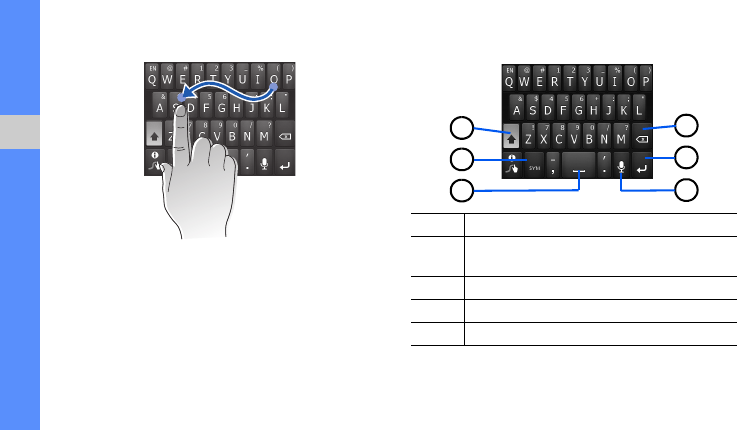
24
getting started with your phone
3. Continue until you have finished the word.
4. Release the finger on the last character. The word is
inserted into the text input field.
5. Repeat steps 1-4 to complete your text.
Tap and hold each key to enter additional characters.
6. You can also use the following keys:
4
5
1
2
3
6
1 Change case.
2 Switch between Symbol mode and ABC/Number
mode.
3 Insert a space.
4 Delete characters.
5 Start a new line.


















