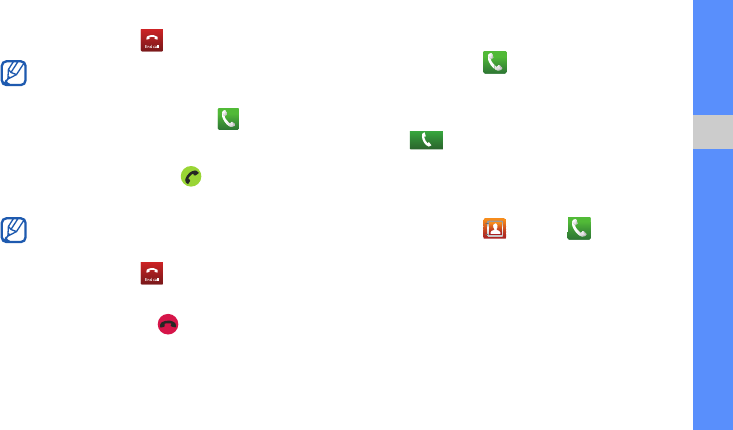
31
communication
4. To end the call, select .
• Use the phonebook to save the numbers that you
dial frequently.
► p. 55
• To quickly access the call log to redial numbers that
you have dialed recently, select
Logs
.
To answer a call:
1. When a call is received, drag to the right until it
reaches the dot.
When the phone is ringing, press the Volume key to
mute the ringtone.
2. To end the call, select .
To reject a call:
When a call is received, drag to the left until it reaches
the dot. The caller will hear a busy tone.
To call an international number:
1. In Idle mode, select Keypad, and tap and hold
0 to insert the + character.
2. Enter the complete number that you want to dial
(country code, area code and phone number), and then
select to dial the number.
To call a contact from Contacts:
You can call numbers directly from Contacts using stored
contacts. ► p. 55
1. In Idle mode, select or select Contacts.
2. Select a contact’s name.
3. Select the number that you want to dial.
To use the headset:
By plugging the supplied headset into the phone, you can
make and answer calls:


















