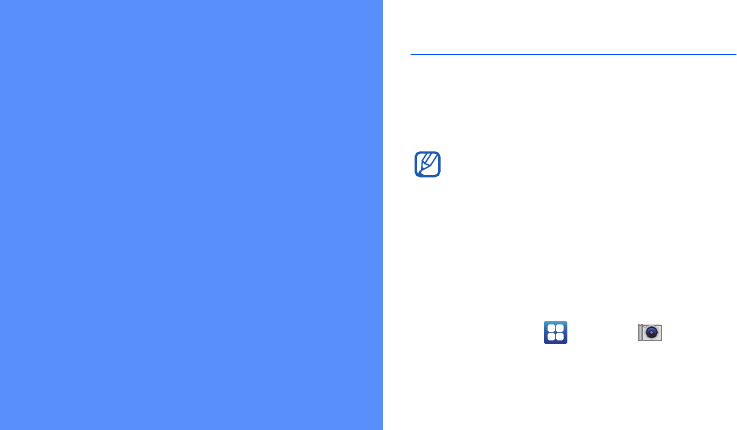
42
entertainment
Camera
You can capture and view photos and videos. You can take
photos at resolutions of up to 2560 x 1920 pixels (5 mega
pixels) and videos at resolutions of up to 640 x 480 pixels.
To use the camera, you must first insert a memory card.
• The camera interface only appears in the landscape
orientation.
• Tap the screen to hide or display icons in the
viewfinder.
• The memory capacity might differ depending on the
shooting scene or shooting conditions.
Capturing photos
To capture a photo:
1. In Idle mode, select Camera .
2. Rotate the phone counter-clockwise to switch to the
landscape view.


















