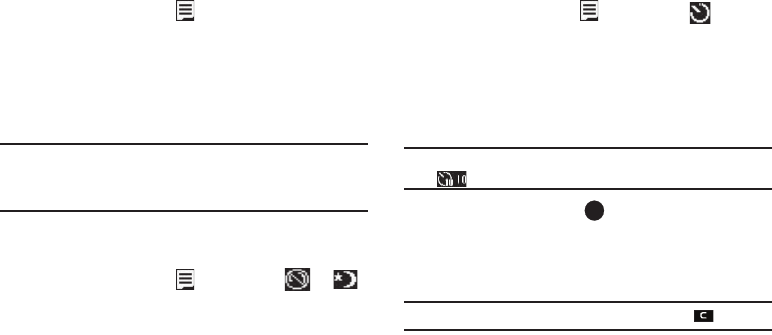
61
Resolution
Resolution lets you change the clarity (in pixels) and size (in
bytes) of your pictures.
1. In camera mode, press , then highlight the Resolution
setting. The following values appear in the camera screen:
•
1280 X 960
(pixels)
•
640 X 480
(pixels)
•
320 X 240
(pixels)
•
176 X 144
(pixels)
2. Select the desired Resolution value.
Note:
The Resolution setting affects zoom capabilities. When Resolution is
set to 1280 X 960, zoom is not available. When Resolution is set to any
value lower than 1280 X 960, zoom settings 1 – 8 are available. Adjust
the zoom by using the
Up
and
Down
Navigation keys.
Night Shot
Night Shot lets you take pictures in low light conditions.
1. In camera mode, press , then highlight or .
The following options appear in the display:
•Off
•On
2. Select the Night Shot setting of your choice.
Self Timer
Self Timer lets you delay taking a picture long enough to let you
join others in a picture.
1. In camera mode, press , then highlight .
The following values appear in the camera screen:
•
Off
•
2 Sec.
•
5 Sec.
•
10 Sec.
2. Select a Self Timer value.
Note:
If you select 2 Sec., 5 sec., or 10 sec., a Self Timer icon (such as,
) appears in the camera screen in the display.
The next time you press , the countdown Self Timer
indicates the time remaining before the camera takes the
picture. The phone reads the countdown timer value to you
beginning with two or three and continuing to zero, when
the picture is taken.
Tip:
To stop the countdown timer without resetting it, press .
Quality
You can affect how much your photo is compressed, thereby
reducing it’s overall size (not to be confused with resolution).


















