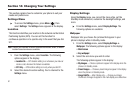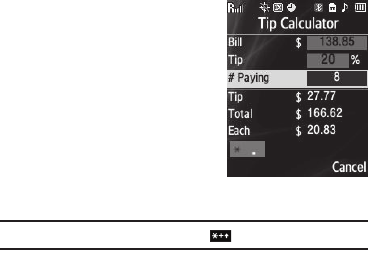
Tools 90
Calculations are based on the total
amount of the check, a selected
gratuity percentage, and the number
of people paying.
1. From the
Tools
menu, select
Tip Calculator
. The
Tip
Calculator
screen appears in
the display with the
Bill
field
highlighted.
2. Enter the total amount of the
bill using the keypad.
Note:
To include a decimal point, press the key.
3. If needed, press the Down navigation key to highlight the
Tip
field.
4. Enter a tip percentage using the keypad.
5. If needed, press the Down navigation key to highlight the
#
Paying
field.
6. Enter the number of persons paying using the keypad.
7. The amount of the
Tip
, the bill
Total
, and the amount
Each
person should pay appear in the lower half of the screen.