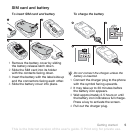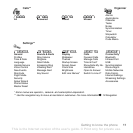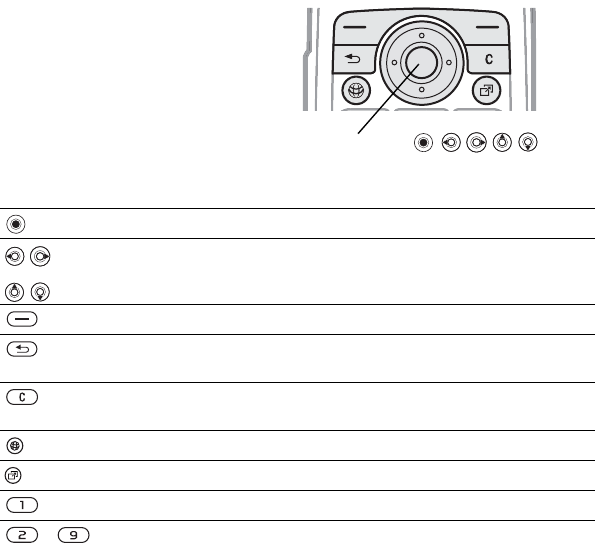
12 Getting to know the phone
Navigation
The main menus are shown as icons.
Some submenus include tabs. Scroll
to a tab by pressing the navigation key
left or right and selecting an option.
Navigation keys
Navigation key -
Key
Go to the main menus or to select highlighted items.
Move through the menus and tabs.
Select options shown immediately above these keys on the screen.
Go back one level in the menus.
Press and hold to return to standby or to end a function.
Delete items, such as pictures, sounds and contacts.
During a call, press and hold to mute the microphone.
Open the browser.
Open the activity menu
%
17 Activity menu
.
Press and hold to call your voicemail service (if set).
- Press and hold any of these keys to reach a contact beginning with
a specific letter.
This is the Internet version of the user's guide. © Print only for private use.