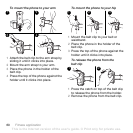64 Fitness application
To turn on the sound
} Fitness } Settings } Sound } On.
To turn off the sound
} Fitness } Settings } Sound } Off.
Show calories
Select to show or hide burnt calories.
To show calories
} Fitness } Settings
} Show Calories } On.
To hide calories
} Fitness } Settings
} Show Calories } Off.
Personal data
%
64 Personal data
for information.
Advanced calibration
%
65 Advanced calibration
for
information.
Unit settings
Set units for speed, distance and
calories.
To set distance unit
} Fitness } Settings } Unit Settings
} Distance Unit and select Kilometers
or Miles.
To set speed unit
} Fitness } Settings } Unit Settings
} Speed/Pace Unit and select a unit.
To set calorie unit
} Fitness } Settings } Unit Settings
} Calorie Unit and select kCalories or
kJoule.
Reset all data
Delete all results, training settings,
step count and personal information.
To reset all data
} Fitness } Settings } Reset All Data
} Yes } OK.
Personal data
Enter your personal data to be able to
show the calculation of burnt calories
%
64 Show calories
.
To enter personal data
1 } Fitness } Settings } Personal Data.
2 } Height and select Meters or Feet.
3 Enter your height and } OK.
4 } Weight and select Kilograms,
Pounds or Stones, Pounds.
5 Enter your weight and } OK.
6 } Year of Birth.
7 Enter your year of birth and } OK.
8 } Gender and select Female or Male.
9 } Save.
You must enter personal data to enable
the calorie display
%
64 Personal data.
This is the Internet version of the user's guide. © Print only for private use.