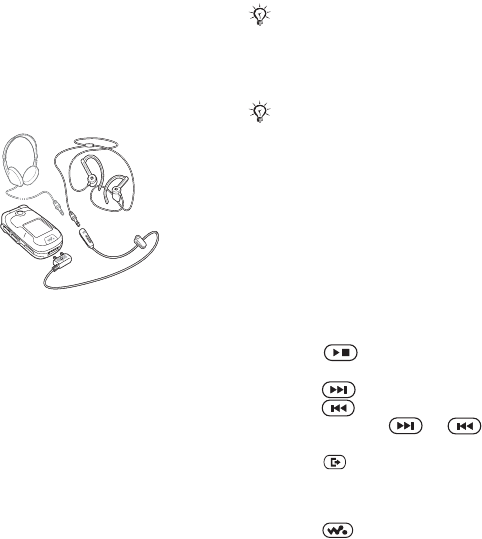
50 Entertainment
Entertainment
Handsfree, Walkman®, radio,
PlayNow™, MusicDJ™, VideoDJ™,
themes, games and more.
Stereo portable handsfree
To use the handsfree
Connect the stereo portable handsfree
to your phone to use it for calls,
listening to music, or the radio. If you
receive a call and are playing music,
music stops for you to answer. Music
resumes when the call is ended or
rejected.
Walkman® player
The Walkman® player supports a
variety of formats. The following file
types are supported: MP3, MP4, 3GP,
AAC, AAC+, AMR, IMY, EMY and
WAV (16 kHz maximum sample rate).
To transfer files with the provided
USB cable
% 74 Transferring files
using the USB cable.
Walkman® player controls
Use the Walkman® with the phone
open or closed.
Phone closed
• Press to turn the Walkman® on
or off.
• Press to go to the next song.
Press to go to the previous song.
• Press and hold or to fast
forward or rewind.
• Press to minimize or maximize
Walkman®.
Phone open
• Press to open or minimize the
Walkman® player during playback.
• Press Stop to pause the playback.
Press Play to resume play.
AMR files are only visible and possible to
play with the Walkman® player if they
are copyright protected. However, you
can listen to other AMR files, using the
file manager.
Your computer needs to have one of the
following operating systems to be able to
use Disc2Phone: Windows® 2000 SP3/
SP4, XP Home SP1/SP2 or XP
Professional SP1/SP2.
This is the Internet version of the user's guide. © Print only for private use.


















