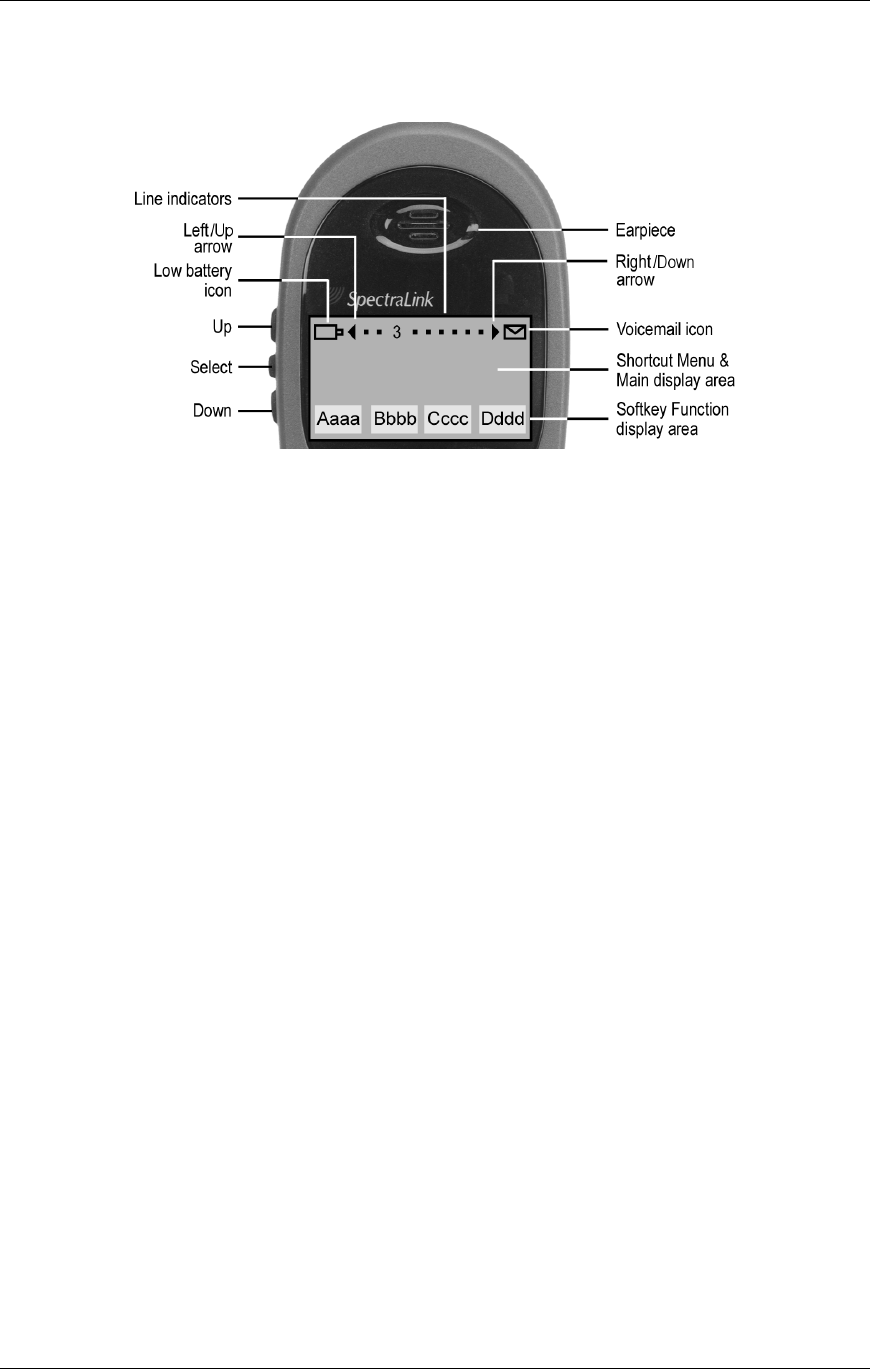
SpectraLink Corporation Setup and Administration–NetLink e340 & i640 Wireless Telephone
NetLink Telephony Gateway and SpectraLink Radio Protocol
PN: 72-1065-09-E.doc Page 11
2.3 The Wireless Telephone Display
See the LinkPlus Interface Guide for your PBX for information about how the Wireless
Telephone emulates the features of the PBX utilized at your site. The following general
explanations may not apply due to differences in PBX configurations.
Alphanumeric
Display information provided by the PBX when the Wireless Telephone is off-hook will
be passed directly to the Wireless Telephone Main display. Certain characters may be
used by the PBX that are not implemented in the Wireless Telephone such as definable
and special characters.
Voicemail Icon
The Voicemail icon is activated when a new voice mail message is received if the feature
is supported by the phone emulation.
Ringing and Tones
The ringing type (normal or vibrate) is selected by the Wireless Telephone user and are
not accessible or changeable by the PBX. Whenever possible the audible and vibrating
ringer on the Wireless Telephone will follow the protocol command provided by the
PBX.
Audio Features
Speakerphone features are not available on the Wireless Telephone.
Line Indicators
The Line Indicator bullets on the Wireless Telephone will convert to a solid or flashing
number to mimic the Line LEDs on the deskset, based on the assignment made at the
PBX.


















