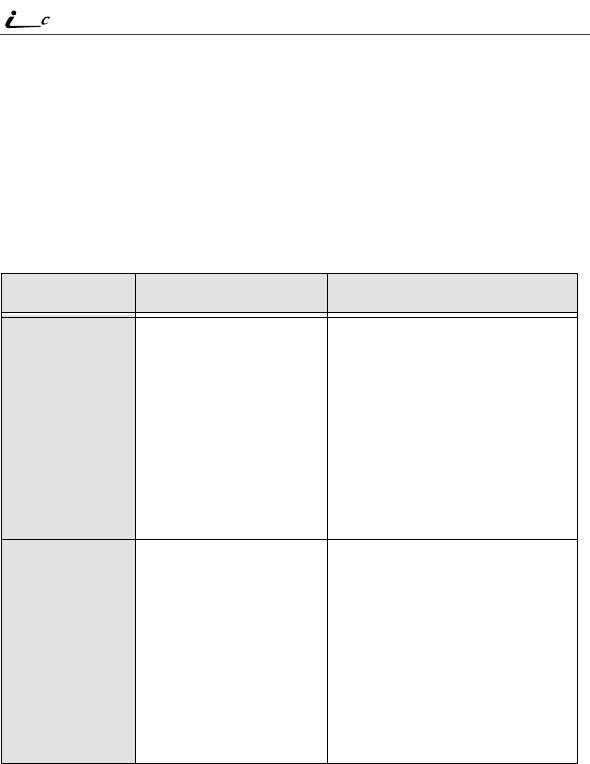
104
90
nextel.com
Message Alerts
Your phone sounds an alert tone every 30 seconds until you dismiss the alert.
You can customize the alert tone for each type of message alert. See “Ring Style
and Notification Type” on page 157.
With the cover closed, the following icons display:
• y indicates a Voice Mail alert
• R indicates a Text Message or Net Mail alert
Your phone screens display the message alert:
Message Type Clover Closed Cover Open
Voice Mail
For multiple Voice Mail
messages:
f
Text Messages
For multiple Text
Messages:
i
5
8
9
7


















