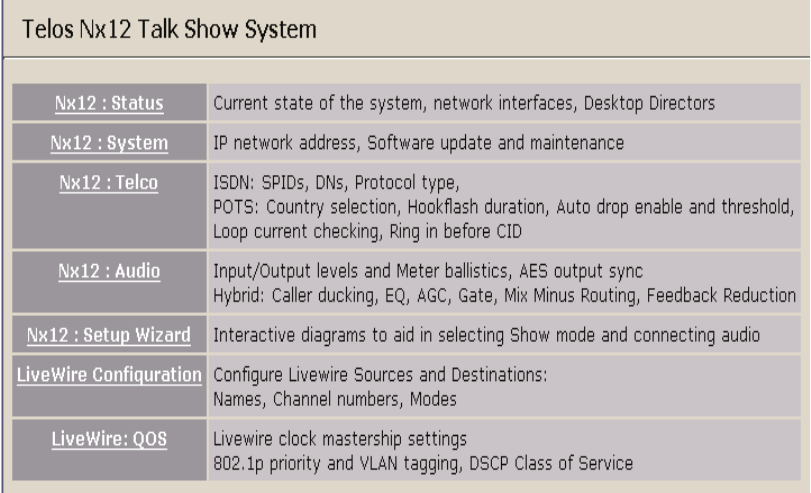
DETAILED CONFIGURATION & REFERENCE | 47
e Nx12’s default IP number is 192.168.0.230. Normally, you would change this to a number
appropriate for your network using TCP/IP Setup in the System menu. You would also enter
appropriate values for Subnet Mask and Gateway Address. See e System Menu below for
details. But if you will just be doing configuration with a cross-cable or isolated switch/hub, you
can keep the default IP number. You can also connect first with the default, then change the IP
values using the Web, then reconnect with the new address.
After you have a network connection between your PC and the Nx12, open a Web browser and
enter http://192.168.0.230 (substitute your actual IP number if you have changed from the
default) into the address entry field. You will then see the Nx12’s main Web screen:
Upon clicking any of the menu links, you will be prompted to enter a user name and password.
e default user name is user and the password is <blank>.
e Status, System, Telco, and Audio menus provide access to the full set of configuration op-
tions, a superset of those available on the front panel. e ISDN SPID and DN entries are only
available on the Web. interface (It’s not very convenient to enter numeric data on the LCD/
button interface, so we thought you’d appreciate having a PC’s keyboard for that.)
e Livewire menus are only available on the Web interface.
5.4 The Audio Menu
is group consists of settings that control the audio levels, processing options, mixing, etc.
Nominal Input Level
Adjusts to the level expected from the mixing console. is adjustment affects all of the input
options: analog, AES, and Livewire. It is applied before the send AGC.
Be careful to avoid clipping of the Nx12 inputs. Clipped send audio will create a problem for
the system, and you will probably experience poor hybrid performance. Increasing the input
level past the correct value will not make the send louder due to the AGC/limiter.


















