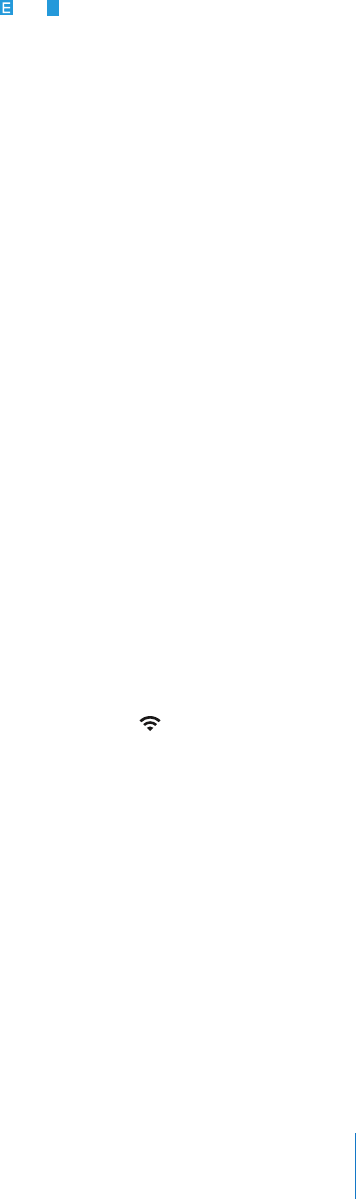
Chapter 2 Basics 25
(
 If no Wi-Fi networks are available or you choose not to join any, iPhone connects to
the Internet over a cellular data network or ). You cannot access the iTunes Wi-
Fi Music Store over a cellular network.
If no Wi-Fi networks are available and a cellular data network is not available, iPhone
cannot connect to the Internet. Turning on airplane mode disables both Wi-Fi and
cellular network access.
Note: Because iPhone uses the cellular network for the phone, you cannot use the
Internet over a cellular network when you’re on a call. To talk on the phone and use
Internet applications at the same time, connect over a Wi-Fi network.
Many Wi-Fi networks can be used free of charge including, in some regions, Wi-Fi
hotspots provided by your iPhone carrier. Some Wi-Fi networks require a fee. To join a
Wi-Fi network at a hotspot where charges apply, you can usually open Safari to see a
webpage that allows you to sign up for service.
Joining a Wi-Fi Network
The Wi-Fi settings let you turn on Wi-Fi and join Wi-Fi networks.
Turn on Wi-Fi
m Choose Settings > Wi-Fi and turn Wi-Fi on.
Join a Wi-Fi network
m Choose Settings > Wi-Fi, wait a moment as iPhone detects networks in range,
then select a network. If necessary, enter a password and tap Join (networks that
require a password appear with a lock icon).
Once you’ve joined a Wi-Fi network manually, iPhone will automatically connect to it
whenever the network is in range. If more than one previously used network is in
range, iPhone joins the one last used.
When iPhone is connected to a Wi-Fi network, the Wi-Fi icon in the status bar at the
top of the screen shows connection strength. The more bars you see, the stronger the
connection.
For information about configuring Wi-Fi settings, see “Wi-Fi” on page 92.
Accessing the Internet via Cellular Network
EDGE and GPRS allow Internet connectivity over the cellular network available through
your iPhone carrier’s wireless service. Check the carrier’s network coverage in your area
for availability.
While iPhone is actively transferring data over a cellular network—downloading a
webpage, for example—you may not be able to receive calls. Incoming calls then go
directly to voicemail.


















