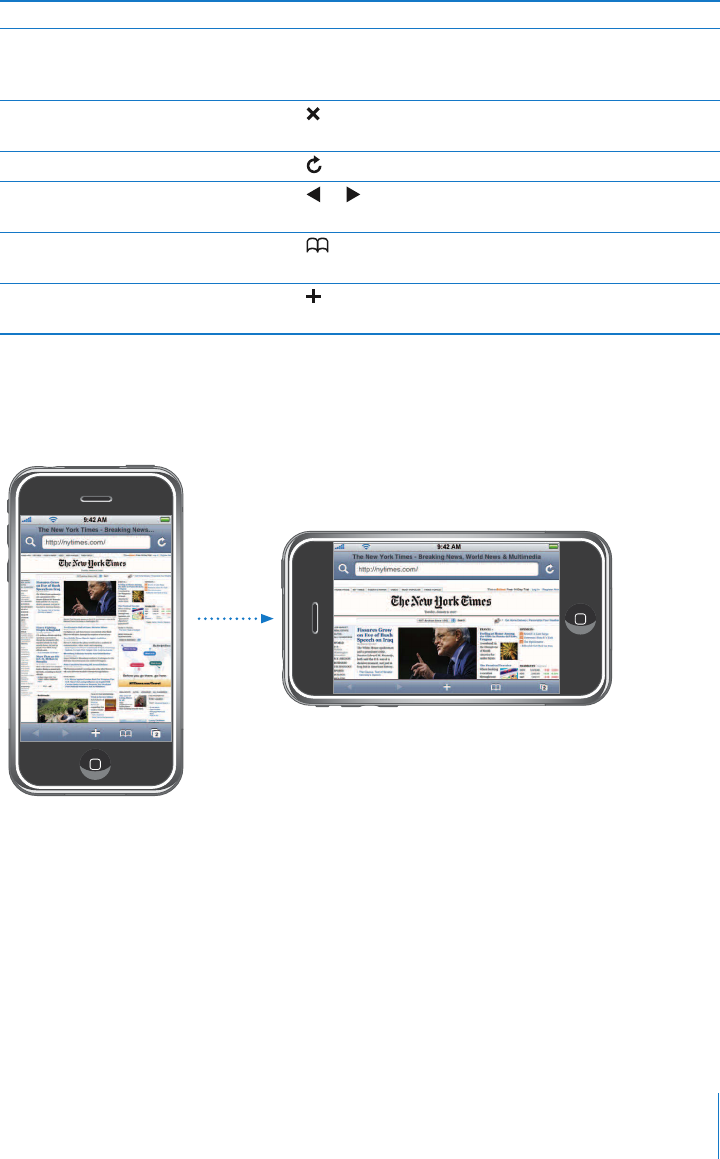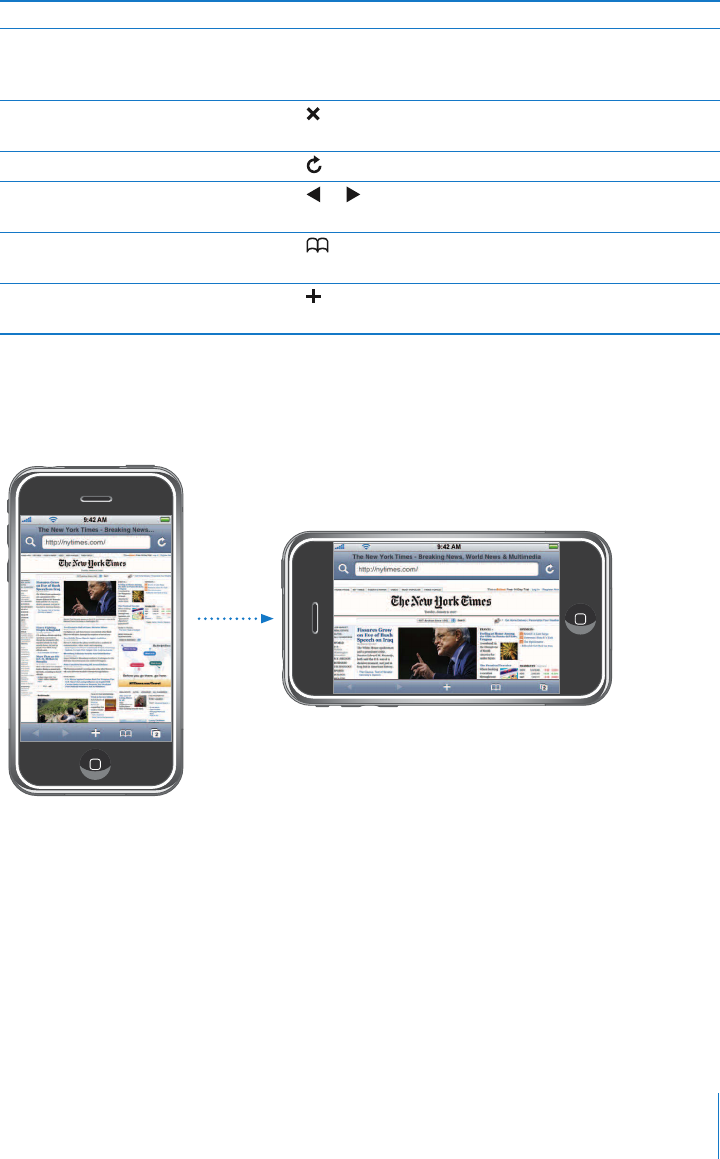
Chapter 5 Safari 53
If a link leads to a sound or movie file supported by iPhone, Safari plays the sound or
movie. For supported file types, see page 117.
To Do this
See a link’s destination address Touch and hold the link. The address pops up next to your
finger. You can touch and hold an image to check if it has a
link.
Stop a webpage from loading if you
change your mind
Tap
Reload a webpage Tap
Return to the previous or next
webpage
Tap or at the bottom of the screen.
Return to any of the last several
webpages you’ve visited
Tap and tap History. To clear the history list, tap Clear.
Send a webpage address over email Tap and tap “Mail Link to this Page.”You must have an email
account set up on iPhone (see page 46).
Zooming In to See a Webpage More Easily
View a webpage in widescreen orientation
m Rotate iPhone sideways. Safari automatically reorients and expands the page.