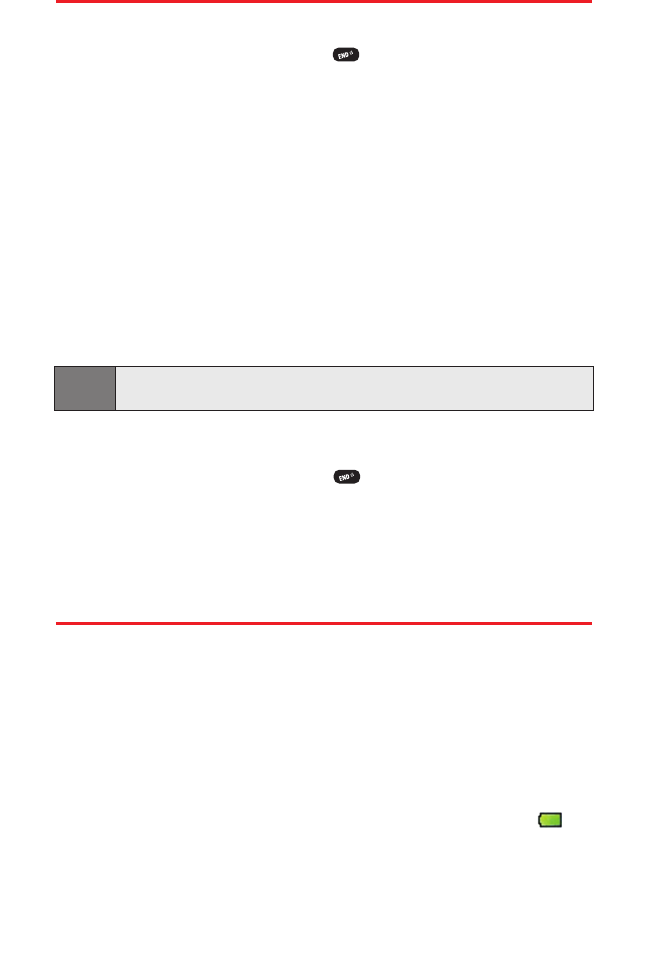
Turning Your Phone On and Off
Turning Your Phone On
ᮣ
To turn your phone on, press for approximately
two seconds.
Once your phone is on, you may see “System Searching,” which
indicates that your phone is searching for a signal. When your phone
finds a signal, it automatically enters standby mode – the phone’s idle
state. At this point, you are ready to begin making and receiving calls.
If your phone is unable to find a signal after 15 minutes of searching, a
Power Save feature is automatically activated. When a signal is found,
your phone automatically returns to standby mode.
In Power Save mode, your phone searches for a signal periodically
without your intervention. You can also initiate a search for
Sprint PCS Service by pressing any key (when your phone is
turned on).
Tip:
The Power Save feature helps to conserve your battery power when you
are in an area where there is no signal.
Turning Your Phone Off
ᮣ
To turn your phone off, press for two seconds until you see
the powering down animation on the display screen.
Your screen remains blank while your phone is off (unless the battery
is charging).
Using Your Phone’s Battery
Battery Capacity
Your Sprint PCS Phone is equipped with a Lithium Ion (Li-Ion)
battery. It allows you to recharge your battery before it is fully
drained. The battery provides approximately 215 minutes of
continuous digital talk time (100 minutes in analog) or
approximately 180 hours of continuous digital standby time (20
hours in analog).
When the battery reaches 95% of its capacity, the battery icon
blinks. When there are approximately two minutes of talk time left,
the phone sounds an audible alert and then powers down.
Section 2A:Your Sprint PCS Vision Phone – The Basics 12
Curitel-SPRINT040527 2004.6.1 2:21 PM Page 12


















