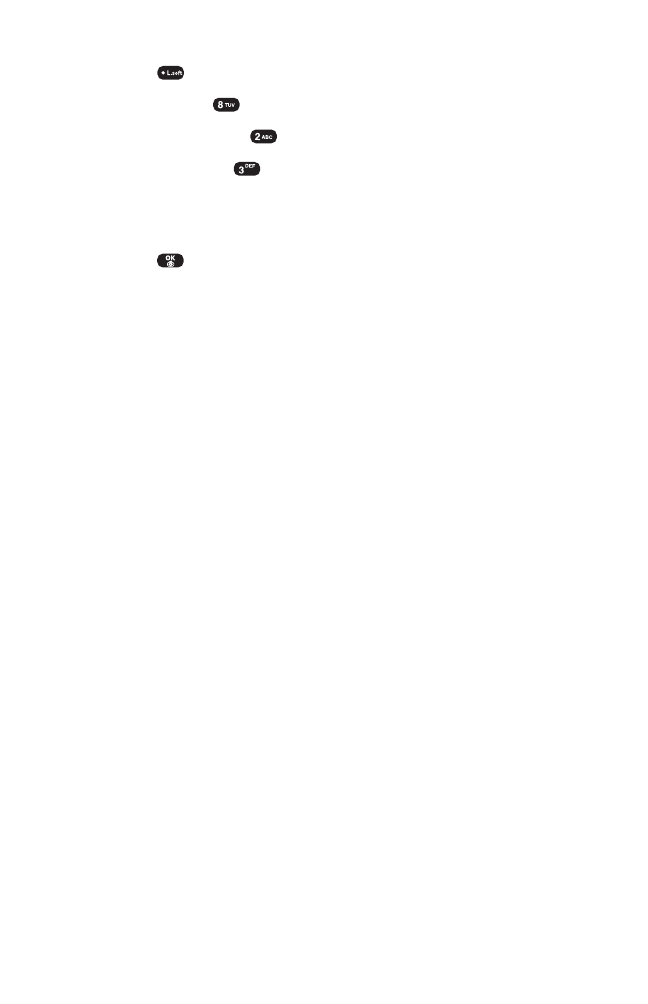
Settings
To select the memo pad background image:
1. Press (Menu) to access the main menu.
2. Select Tools ().
3. Select Memo Pad ().
4. Select Settings ().
5. Select one of the following options with the Navigation key:
Ⅲ
Paper, Pattern, Sea, Sky, Flower
6. Press (OK) to save.
Section 2H: Personal Organizer 81
Curitel-SPRINT040527 2004.6.1 2:22 PM Page 81


















