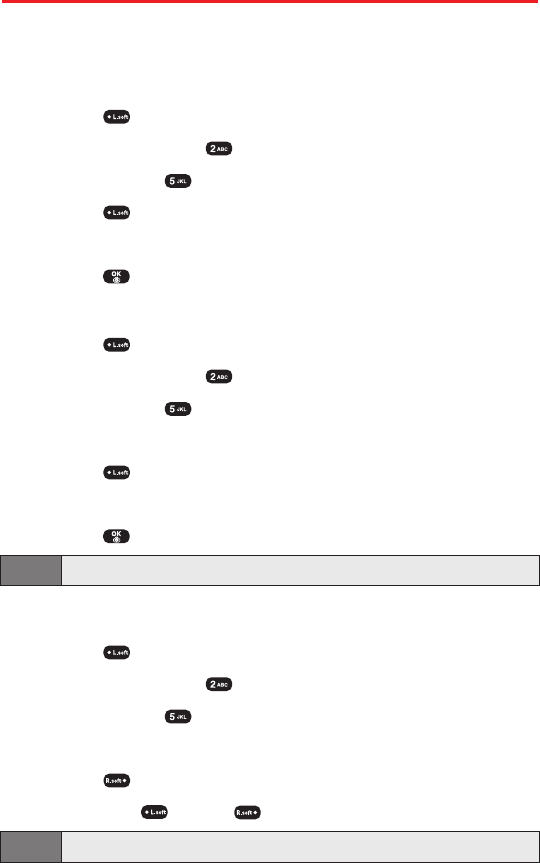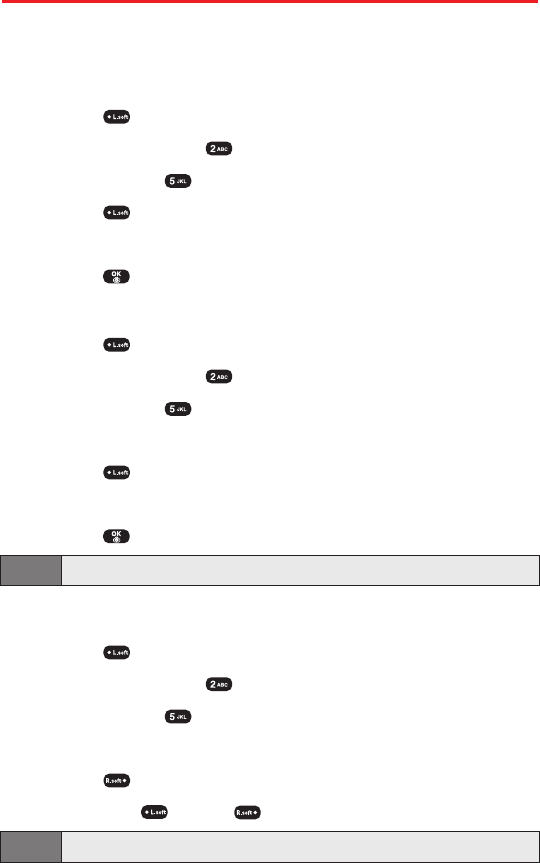
Section 2G: Using the Phone Book 76
Using Group Internal Phone Book Entries
Your Sprint PCS Vision Phone has a time-saving feature that allows
you to access many contacts at once by creating group entries.
Adding a New Group
1. Press (Menu) to access the main menu.
2. Select Phone Book ().
3. Select Group ( ). (A maximum of seven groups is allowed.)
4. Press (Options) and select Add Group.
5. Enter a new group name.
6. Press to save the new group.
Renaming a Group
1. Press (Menu) to access the main menu.
2. Select Phone Book ().
3. Select Group ().
4. Select an existing group name with the Navigation key.
5. Press (Options) and select Rename.
6. Enter a new name.
7. Press to save the new group name.
Note:
Do not edit default group names. (All, Family, Friends, Work, Etc.)
Deleting a Group
1. Press (Menu) to access the main menu.
2. Select Phone Book ().
3. Select Group ().
4. Use the Navigation key to select a group.
5. Press (Erase) to delete it. ("Erase this group?" will display.)
6. Press Yes () or No ().
Note:
Do not erase default group names. (All, Family, Friends, Work, Etc.)
Curitel-SPRINT040527 2004.6.1 2:22 PM Page 76