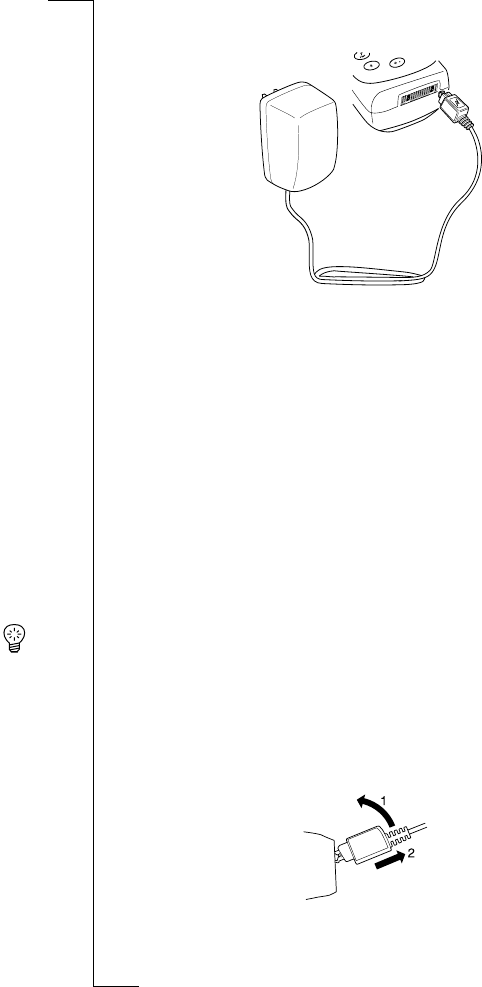
N
o
t
f
o
r
C
o
m
m
e
r
c
i
a
l
U
s
e
E
r
i
c
s
s
o
n
M
o
b
i
l
e
C
o
m
m
u
n
i
c
a
t
i
o
n
s
A
B
Preparing Your Phone for Use 9
Charging the Battery
To indicate charging:
• the battery meter in the display pulses continuously.
• the indicator on top of the phone shows a steady red light (or green, if the
phone is turned on).
When the battery is fully charged, the battery meter in the display is full and
the indicator on top of the phone shows a steady green light.
Tip! You can use the phone while the battery is being charged. However, this
increases the charging time.
You can also connect the charger to the desk/wall stand that comes in your
box. Just place the phone in the desk/wall stand when you need to charge the
phone. See “Desk/Wall Stand” on page 99 for more information.
Disconnecting the Charger
3. Connect the other end of the
cable to the phone as shown in
the picture. The flash symbol on
the plug must face upwards.
1. Make sure that the battery is
attached to the phone.
2. Connect the charger to the mains.
• Push the plug connected to the phone upwards and pull it out.
• Attach the rubber protector to the system connector.


















