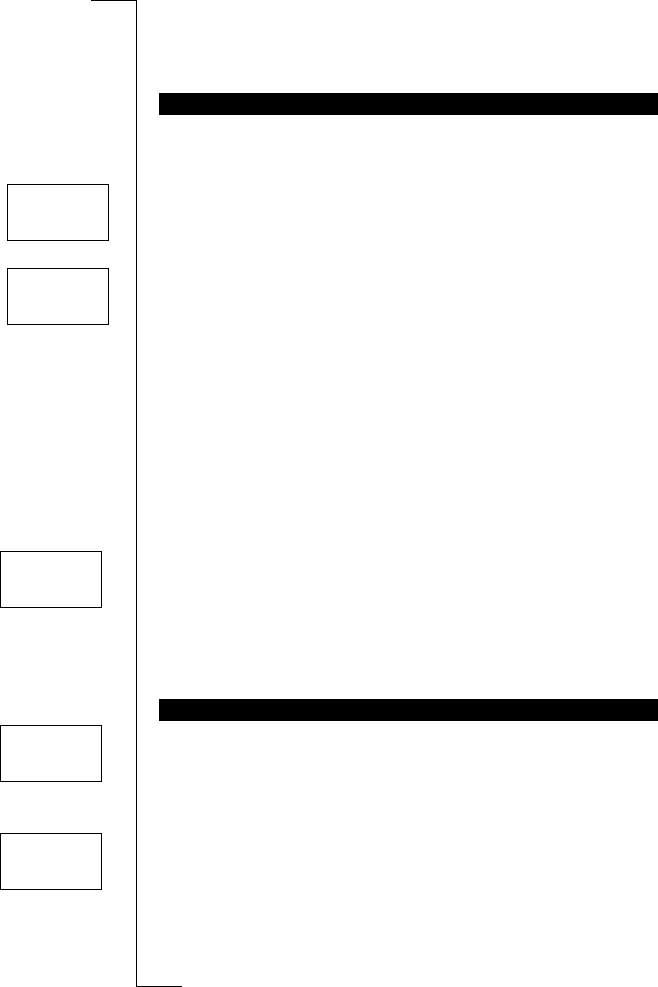
N
o
t
f
o
r
C
o
m
m
e
r
c
i
a
l
U
s
e
E
r
i
c
s
s
o
n
M
o
b
i
l
e
C
o
m
m
u
n
i
c
a
t
i
o
n
s
A
B
56 Sending and Receiving Text Messages (SMS)
Note! The same procedure is used with all types of messages, for example
e-mail, fax etc. Check with your network operator which message types you
can use.
If your message cannot be delivered because the recipient has turned off the
phone, your Service Centre can save your message and send it again later. If
your service centre has not been able to reach the recipient within a specified
time the message will be deleted.
To set the validity period of a message
1. Scroll to
Mail
,
YES
,
Send message
,
YES
,
Options
,
YES
.
2. Select
Valid per
and press
YES
.
3. Select the duration period you want and press
YES
.
Changing Message Types
The phone is prepared for sending other types of messages. Your network
operator’s Service Centre may offer the facility of converting a text message
into a format, fax, voice, e-mail etc. that suits the equipment that is going to
receive the message.
Please contact your operator for further information about the formats you can
use.
To set the message type
1. Scroll to
Mail
,
YES
,
Send message
,
YES
,
Options
,
YES
.
2. Select
Msg type
and press
YES
.
3. Select the message type you want and press
YES
.
Note! Standard means an ordinary text message (SMS) to other phones. Stan-
dard is the default message type.
When you receive a message, you hear a sound, the indicator light on the top
of the phone rapidly flashes green and the message
NewMessage Read now?
,
appears in the display.
To read the message now
1. Press
YES
.
The display shows who the message is from and when it was received.
New
stands for a new unread message.
If the message is older than 24 hours, the time is replaced with the date the
CUSTOMIZING YOUR TEXT MESSAGES
RECEIVING AND READING A MESSAGE
SEND
MESSAGE
L
LL
L Options R
RR
R
OPTIONS
L
LL
L Valid per R
RR
R
(1 day)
OPTIONS
L
LL
L Msg type R
RR
R
(Standard)
4
44
4NewMessage 7
77
7
2
22
28
88
8
Read now?
New R
RR
R
17:22
From: l
ll
l4567890


















