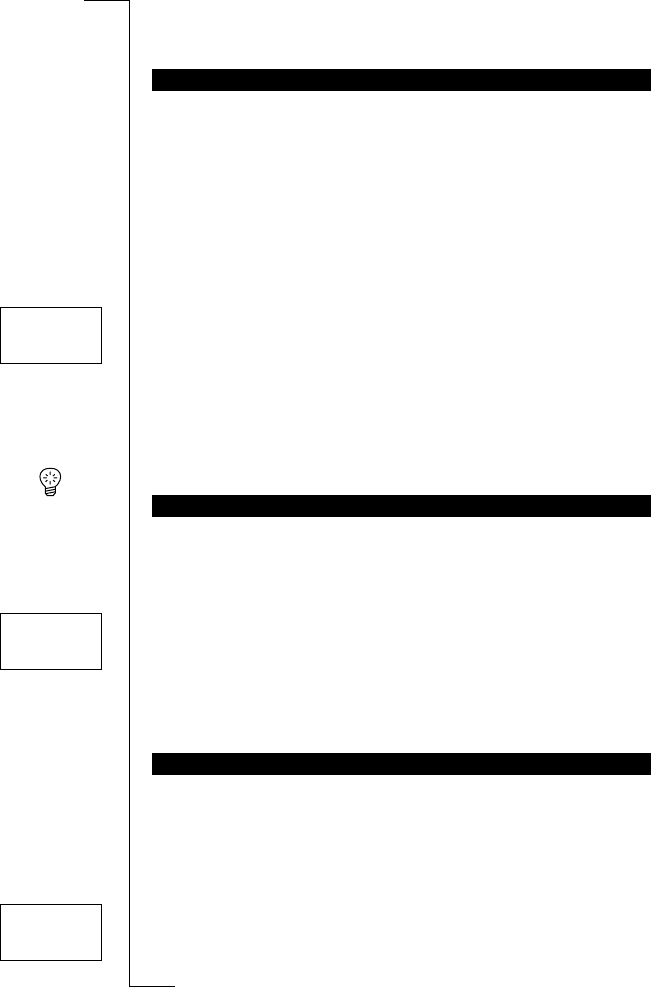
N
o
t
f
o
r
C
o
m
m
e
r
c
i
a
l
U
s
e
E
r
i
c
s
s
o
n
M
o
b
i
l
e
C
o
m
m
u
n
i
c
a
t
i
o
n
s
A
B
48 Personalizing Your Phone
close to your ear during a conversation as it may cause damage to your hear-
ing. For more information, see “Speakerphone” on page 26.
You can set the ring signal level in seven steps. The first step means that two
clicks are heard when you receive a call. The last step means that the phone
rings with an increasing ring signal.You can also turn the ring signal off. The
Ring level setting allows you to specify the level:
• when the phone is handheld.
• when the phone is connected to handsfree equipment.
To set the ring signal level
1. Scroll to
Ring level
,
YES
,
Buzzer
,
YES
.
2. Use the
LEFT
and
RIGHT
key to set the ring signal level.
• Pressing
RIGHT
increases the volume.
• Pressing
LEFT
decreases the volume.
The phone rings once with the actual setting as you increase the vol-
ume, except for the Off and Step settings.
3. Press
YES
to save the setting.
Tip! Use the side keys to change the ring level silently.
If you turn the Vibrating call alert on the phone vibrates when you receive a
call or a text message. This is useful when you e.g. are working in a noisy
environment and cannot hear the phone ringing.
To turn the vibrating call alert on or off
1. Scroll to
Ring level
,
YES
,
Vibrator
,
YES
.
2. Select
On
or
Off
and press
YES
.
Note! You can choose to have both the buzzer and the vibrating call alert on
at the same time.
You can choose a ring type from a list of different sounds and melodies. You
can also compose your own melody by entering notes with the keypad (see
“Composing your own melody” below).
To choose one of the ring signal types
1. Scroll to
Settings
,
YES
,
Ring type
,
YES
.
The current ring signal type is displayed.
2. Select the ring signal type you want and press
YES
.
RING SIGNAL VOLUME
VIBRATING CALL ALERT
RING SIGNAL TYPE
RING LEVEL
L
LL
L Buzzer R
RR
R
LQQQQqqqR
LQQQQqqqRLQQQQqqqR
LQQQQqqqR
RING LEVEL
L
LL
L Vibrator R
RR
R
(Off)
RING TYPE
L
LL
L Phone R
RR
R
(Medium)


















