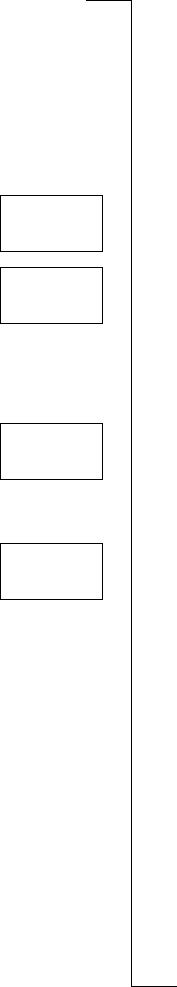
N
o
t
f
o
r
C
o
m
m
e
r
c
i
a
l
U
s
e
E
r
i
c
s
s
o
n
M
o
b
i
l
e
C
o
m
m
u
n
i
c
a
t
i
o
n
s
A
B
40 Your Personal Phone Book
4. Enter the number of the first position in the phone memory you wish to
copy to and press
YES
.
The message
Old pos will be erased
Start copy?
appears in the display.
5. Press
YES
to start copying.
Note! If you are using a SIM Pro card the menu “Copy all Card
r
Phone” may
not be available.
To copy all numbers from the phone memory to the card memory
1. Scroll to
Phone book
,
YES
,
Copy all
,
YES
.
2. Select
Phone
r
rr
r
Card
and press
YES
.
3. Enter the number of the first position in the card memory you wish to copy
to the phone memory and press
YES
.
4. Enter the number of the first position in the phone memory you wish to
copy to and press
YES
.
The message
Old pos will be erased Start copy?
appears in the display.
5. Press
YES
to start copying.
To copy numbers from card memory to phone memory one by one
1. Scroll to
Phone book
,
YES
Copy
,
YES
.
2. Select
Card
r
Phone
and press
YES
.
3. Enter the number of the first position in the card memory you wish to copy
and press
YES
.
4. Enter the number of the first position in the phone memory you wish to
copy to and press
YES
.
5. Press
YES
to start copying.
The starting position in the card memory is displayed and the next empty
position in the phone memory is suggested.
6. To continue copying, press one of the following:
•
YES
to copy.
•
NO
to go to the next position in the card memory.
•
CLR
to copy to another position in either the card or phone memory.
Enter the number of the position and press
YES
.
• The
LEFT
and
RIGHT
key to move between positions in the card
memory.
To interrupt copying
• Press
CLR
twice.
COPY ALL
L
LL
L
Phone
r
rr
r
Card
R
RR
R
COPY PHONE
From start
Position: ¤_
COPY
L
LL
L
Card
r
rr
r
Phone
R
RR
R
BOB
6
Copy to ¤29


















