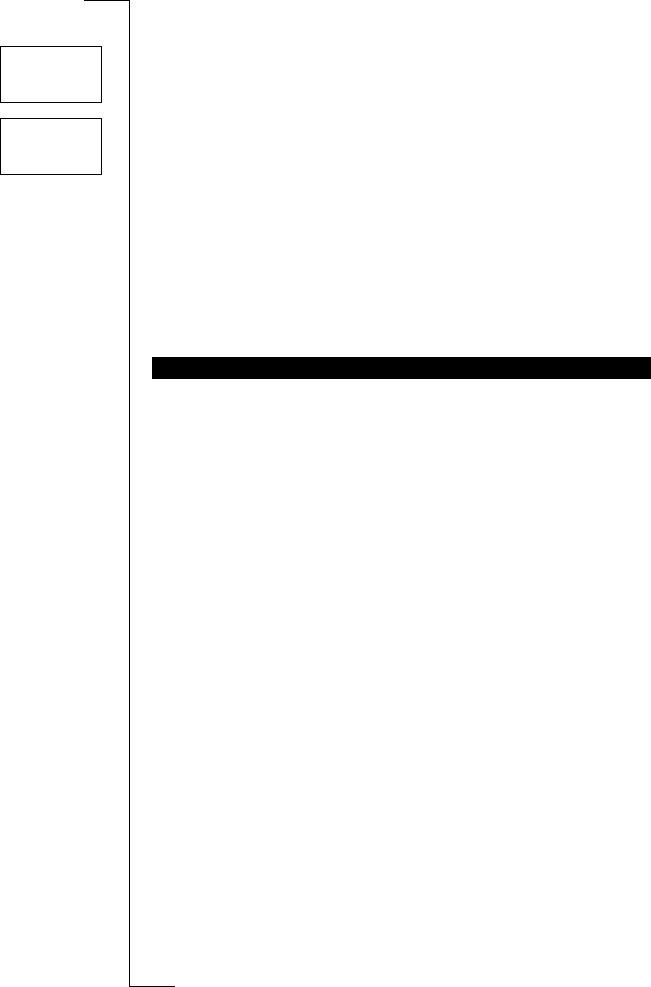
N
o
t
f
o
r
C
o
m
m
e
r
c
i
a
l
U
s
e
E
r
i
c
s
s
o
n
M
o
b
i
l
e
C
o
m
m
u
n
i
c
a
t
i
o
n
s
A
B
16 Turning Your Phone On and Off
Setting the Ring Signal Level
1. Press the
RIGHT
arrow key.
The text
Ring level
and a bar representing the ring signal level appears in the
display.
2. Press
YES
to enter the Ring level menu.
The text
Buzzer
appears in the display.
3. Press
YES
to enter the Buzzer menu.
4. Use the
RIGHT
and
LEFT
arrow keys to set the ring signal level.
• Pressing the
RIGHT
key increases the volume.
• Pressing the
LEFT
key decreases the volume.
The phone rings once with the actual setting as you increase the
volume, except for the “Off” and “Step” setting.
5. Press
YES
to save your setting.
6. Press
CLR
to return to standby mode.
• In standby mode, press and hold the
NO
key until you hear a click.
TURNING YOUR PHONE OFF
MENU
L
LL
L Ring level R
RR
R
(QQQQQqq
QQQQQqqQQQQQqq
QQQQQqq)
RING LEVEL
L
LL
L Buzzer R
RR
R
(QQQQQqq
QQQQQqqQQQQQqq
QQQQQqq)


















