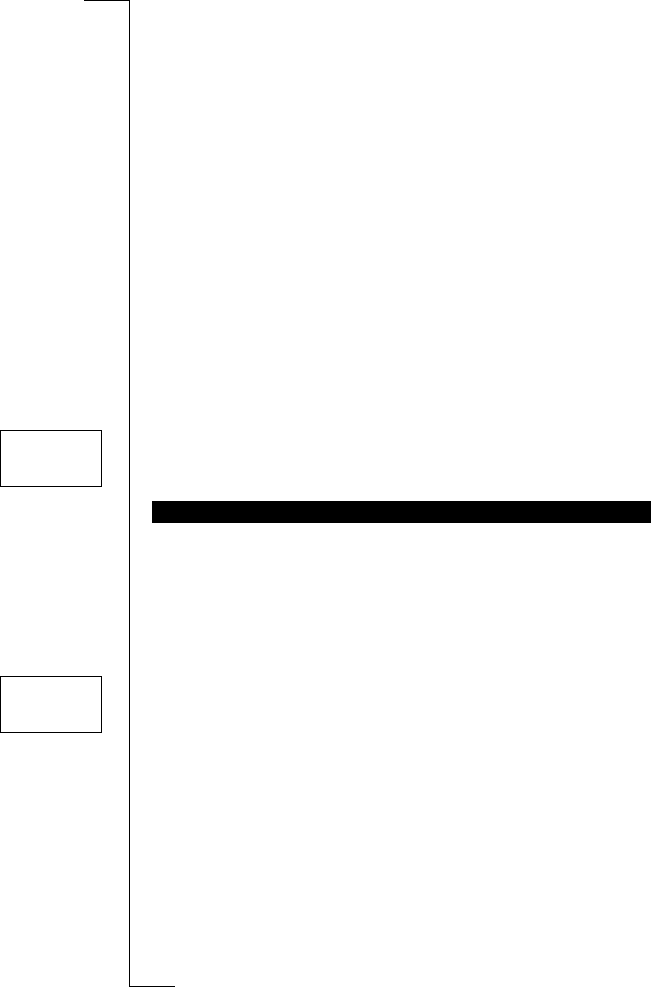
N
o
t
f
o
r
C
o
m
m
e
r
c
i
a
l
U
s
e
E
r
i
c
s
s
o
n
M
o
b
i
l
e
C
o
m
m
u
n
i
c
a
t
i
o
n
s
A
B
Sending and Receiving Fax and Data calls 85
Sending and Receiving
Fax and Data calls
If you have a SIM card that does not support separate fax and data numbers,
you need to turn on the data menus. When you turn on the Data menus two
new menus appear; the menu, Speech then fax appears before the Info menu
when you scroll with the
LEFT
and
RIGHT
keys. The menu Next call type
appears after the Info menu.
Note! All fax and data calls are initiated from the appropriate computer soft-
ware.
To turn the data menus on or off
1. Scroll to
Settings
,
YES
,
Data menus
,
YES
.
The current status (
On
or
Off
) is displayed on the bottom row.
2. Select
On
or
Off
and press
YES
.
This function allows you to decide which type the next incoming call will be,
i.e. fax, data, speech then fax or fax then speech. You only see this menu if
your phone detects that you do not have separate numbers for data, fax and
speech. Once you have set your phone for a specific incoming call, it stays
like this until you change it back. The normal setting is speech.
To set the phone for a certain type of call
1. Scroll to
Next call type
(the Data menus must be turned on) and press
YES
.
2. Select the type of call you are going to receive and press
YES
.
NEXT CALL TYPE
DATA MENUS
L
LL
L Off R
RR
R
MENU
Next
L
LL
L call type R
RR
R


















