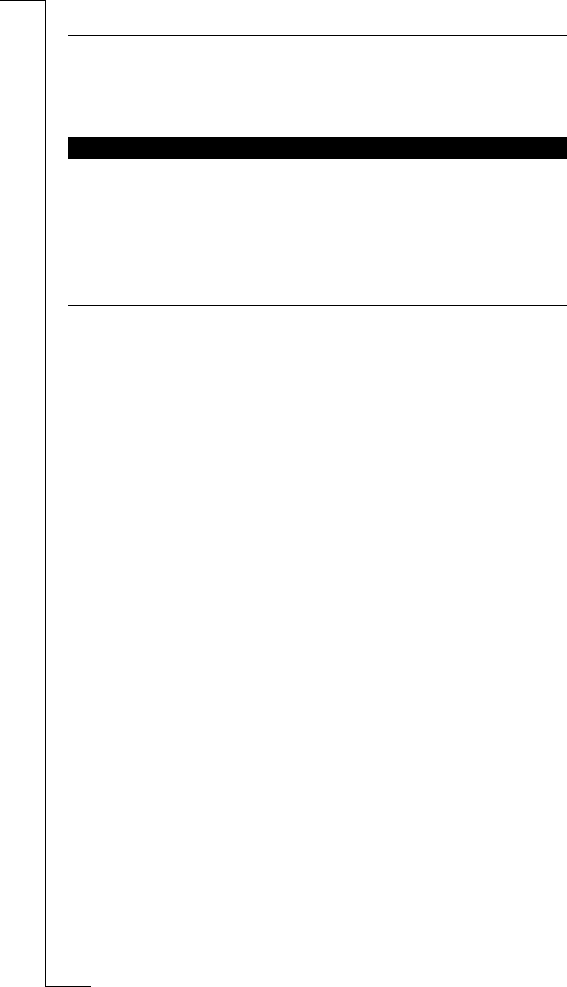
N
o
t
f
o
r
C
o
m
m
e
r
c
i
a
l
U
s
e
E
r
i
c
s
s
o
n
M
o
b
i
l
e
C
o
m
m
u
n
i
c
a
t
i
o
n
s
A
B
18 Display Information and Key Functions
Before making or receiving a call, it is useful to understand the keys. The
table below explains the basic key functions.
Note! Some keys have different functions when you enter the menu system. See
“Using the Menu System” on page 30.
L1/L2 Line indicator Tells you which line is in use if you have the
Two Line Service.
Ξ Fixed incoming calls
indicator
This icon indicates that fixed incoming calls is
activated.
KEY FUNCTIONS
Key: Use:
YES
To make and answer calls.
NO
To turn the phone on or off (press and hold the key).
To end or reject a call.
LEFT
and
RIGHT
arrow keys
To access and move (scroll) through the menu system.
CLR
(Clear)
To erase digits from the display. Press and hold the key to
erase all digits.
To mute the microphone, press and hold the key.
Number keys To enter the digits 0-9.
The 0 key enters the international (+) sign if held down.
Star To enter a star (*) character.
If held down it enters a “p” – pause.
Hash To enter #.
To complete the input of PIN and security codes.
If held down it enters the character ¤.
Volume keys
UP
and
DOWN
To increase or decrease the volume of the earpiece or
handsfree loudspeaker.
To reject a call, press the volume keys up or down twice.
Mode switch
GSM
: To switch between phone and speakerphone mode.
If slide is up the phone is in speakerphone mode; If slide is
down the phone is in phone mode.
GSM Pro
: To switch between phone and “Push-To-Talk”
mode. If slide is up, the phone is in Push-To-Talk mode; if
slide is down, the phone is in phone mode.
Push-to-talk button In standby: to enter and scroll in Phone Book menu.
GSM
: Push this button to mute the microphone.
GSM Pro
: Push-to-talk mode, press this button to open
microphone. Phone mode, press this button to mute the
microphone.
Alert button To make alert calls. Press and hold the alert button.
Icon: Name: Description:


















