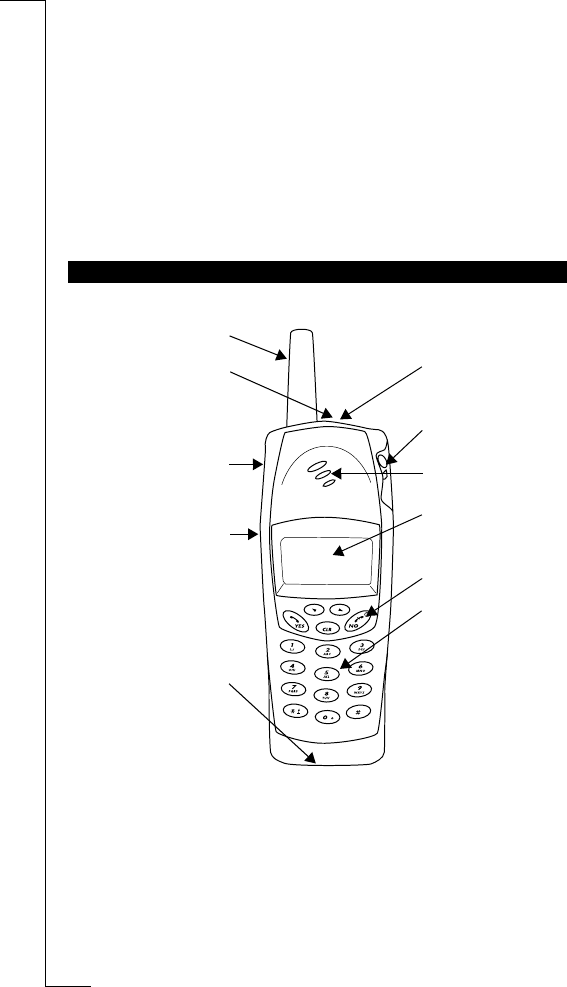
N
o
t
f
o
r
C
o
m
m
e
r
c
i
a
l
U
s
e
E
r
i
c
s
s
o
n
M
o
b
i
l
e
C
o
m
m
u
n
i
c
a
t
i
o
n
s
A
B
4 Preparing Your Phone for Use
Preparing Your Phone
for Use
Note! Please read the chapter “Guidelines for Safe and Efficient Use” on
page 112, before using your mobile phone.
Front
* If you are not using a SIM Pro card (see “GSM Pro” on page 90), i.e. if
you are using a regular SIM card, pressing the Push-to-talk button mutes
the microphone, if pressed during a conversation.
OVERVIEW
Indicator light
Mode switch
Earpiece/loud-
speaker
Display
On/off key
Keypad
Antenna
Alert button
Volume keys
Push-to-talk
button*
Microphone


















