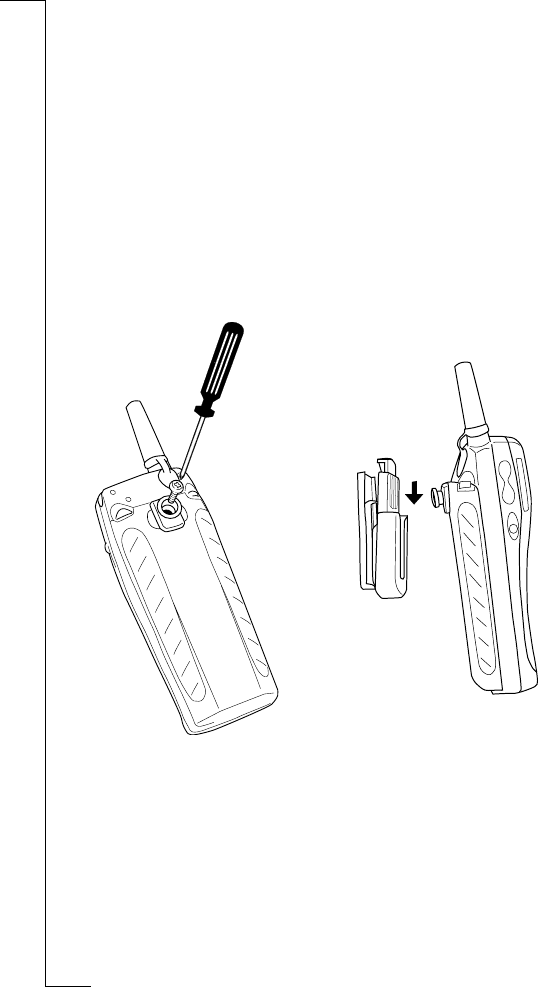
N
o
t
f
o
r
C
o
m
m
e
r
c
i
a
l
U
s
e
E
r
i
c
s
s
o
n
M
o
b
i
l
e
C
o
m
m
u
n
i
c
a
t
i
o
n
s
A
B
Preparing Your Phone for Use 11
The Clips
The R250s PRO comes with two different clips:
• standard clip
• swivel clip.
The standard clip is a metal belt clip which is attached to the battery with a
screw.
The swivel clip is a belt holder which has a knob and a belt holder. The knob
is attached to the battery with a screw. The knob is round to allow the phone to
rotate in the holder. To prevent the phone from falling out of the clip, you need
to press a button to release the phone.
Attaching the Swivel Clip
2. Slide the phone downwards until
it locks.
3. To release the phone from the
belt holder: press and hold the
release button and pull the phone
upwards.
1. Attach the knob to the battery.


















